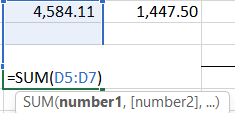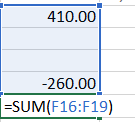- Home
- Microsoft 365
- Excel
- Cell editing covers adjacent cell/s
Cell editing covers adjacent cell/s
- Subscribe to RSS Feed
- Mark Discussion as New
- Mark Discussion as Read
- Pin this Discussion for Current User
- Bookmark
- Subscribe
- Printer Friendly Page
- Mark as New
- Bookmark
- Subscribe
- Mute
- Subscribe to RSS Feed
- Permalink
- Report Inappropriate Content
Jan 19 2022 05:54 PM - edited Jan 19 2022 06:07 PM
As shown above, editing directly on the cell unnecessarily covers other cells even when included in the formula and also happens even when I press the F2 hotkey. I have been used to doing this before with an earlier version of Excel and this never occurred to me, only now with Office 2016. Is there any way to resolve this? Or do I have to start getting used to clicking on the formula bar instead, because it seems to show all cells referenced by the formula I am editing.
Edit: Well, now sometimes it would show the whole cells without covering it up. I don't get it. Is this suppose to be a bug or something?
- Labels:
-
Excel
-
Formulas and Functions
- Mark as New
- Bookmark
- Subscribe
- Mute
- Subscribe to RSS Feed
- Permalink
- Report Inappropriate Content
Jan 19 2022 10:27 PM
But, F2 is a really good to know key. When you have 'opened' the cell for editing (first press of F2), it switches to change the mode for the arrow keys between Edit (for moving the cursor inside the formula) or for selecting cells (pointing or Enter). Even more valuable eg when defining names and you definition is a formula that you want to edit.
- Mark as New
- Bookmark
- Subscribe
- Mute
- Subscribe to RSS Feed
- Permalink
- Report Inappropriate Content
Jan 20 2022 12:04 AM
You'll find editing formula in-cell cumbersome when the formula is big for the cell size. In those cases, use the formula bar.
Cell size can restrict how much your formula is visible when editing. You can increase the cell size via row and column heights, if you want to efit in-cell.