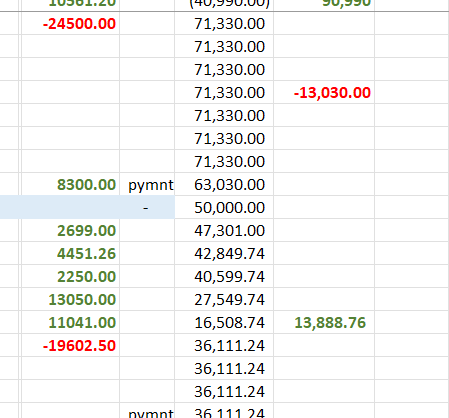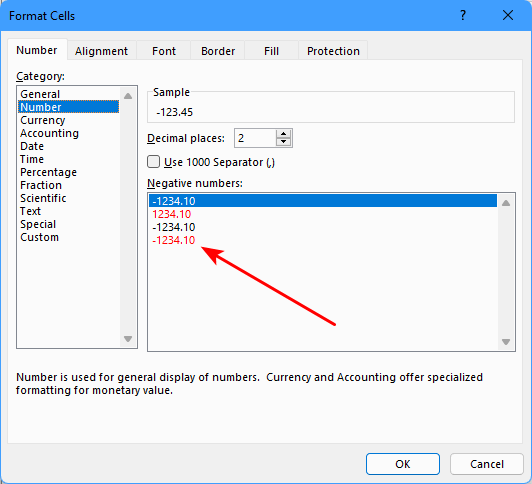- Home
- Microsoft 365
- Excel
- cant find formula or function i used on a sheet to duplicate it on a new sheet
cant find formula or function i used on a sheet to duplicate it on a new sheet
- Subscribe to RSS Feed
- Mark Discussion as New
- Mark Discussion as Read
- Pin this Discussion for Current User
- Bookmark
- Subscribe
- Printer Friendly Page
- Mark as New
- Bookmark
- Subscribe
- Mute
- Subscribe to RSS Feed
- Permalink
- Report Inappropriate Content
Jan 05 2022 09:18 AM
Greetings all and Happy New Year!!!!
So I am a new Excel user figuring it out as i go along .
I made a spreadsheet last year to track our office sales and deals and I did something I remember being so proud of when I did it . But I cant remember how I did it and I want to do it again on the 2022 spreadsheet im building. I know its a simple fix i just cant seem to figure it out
Basically it's when I enter a sale amount that is a refund , i enter a minus sign and then the sale amount and that automatically would show that number in red with a minus sign in front of it.
But on the new spreadsheet when I do the same it does convert the number to red but i cant seem to get it to show the minus sign on the final red sale amount number
Ive tried to just locate the rule or formula or function that dictates the result so i could just copy it but i cant find it . I know how to make a negative number red or in parentheses or with a minus sign , i just cant get it to turn red with a minus sign as well
- Labels:
-
Formulas and Functions
- Mark as New
- Bookmark
- Subscribe
- Mute
- Subscribe to RSS Feed
- Permalink
- Report Inappropriate Content
Jan 05 2022 12:21 PM
Select the range.
Press Ctrl+1 to activate the Format Cells dialog.
Activate the Number tab f necessary.
Select Number in the Category list.
You'll see various options for negative numbers.