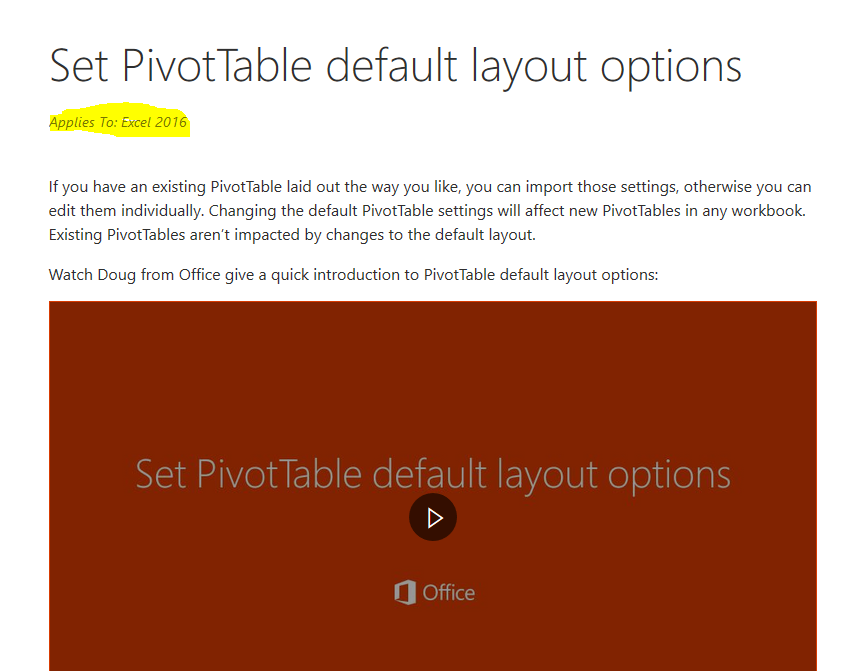- Home
- Microsoft 365
- Excel
- Re: Cannot set default Pivot Formatting
Cannot set default Pivot Formatting
- Subscribe to RSS Feed
- Mark Discussion as New
- Mark Discussion as Read
- Pin this Discussion for Current User
- Bookmark
- Subscribe
- Printer Friendly Page
- Mark as New
- Bookmark
- Subscribe
- Mute
- Subscribe to RSS Feed
- Permalink
- Report Inappropriate Content
Nov 22 2017 04:51 AM
Hi,
I am trying to set my default Pivot Table formatting as can be seen in the support article here:
I have the same issue as can be seen here:
Whereby I don't have 'Data' under the options.
I have data set in the 'Customize Ribbon' and am running version 1710 build 8625.2127.
- Labels:
-
Excel
-
pivot table
-
Pivot Table Default
- Mark as New
- Bookmark
- Subscribe
- Mute
- Subscribe to RSS Feed
- Permalink
- Report Inappropriate Content
Nov 22 2017 07:36 AM - edited Nov 22 2017 07:44 AM
Hi,
Set PivotTable default layout is only available for Office 365 subscribers, it came to Excel with April 2017 updates for Office 365 thanks to Bill Jelen (Mr. Excel).
Follow this link:
Make sure that you have Office 365 subscription with version 1704 (Build 8067.2115) and above!
Please note that the Data tab in Excel options is new and it came with this update.
- Mark as New
- Bookmark
- Subscribe
- Mute
- Subscribe to RSS Feed
- Permalink
- Report Inappropriate Content
Nov 30 2017 05:14 AM
Hi,
The support article linked above (https://support.office.com/en-gb/article/Set-PivotTable-default-layout-options-efd8569c-f07a-43c1-9d...) clearly states that it applies to Excel 2016.
- Mark as New
- Bookmark
- Subscribe
- Mute
- Subscribe to RSS Feed
- Permalink
- Report Inappropriate Content
Nov 30 2017 05:55 AM - edited Nov 30 2017 05:56 AM
I sent them a feedback about this as follows:
"The PivotTable default layout feature is only available for Excel 2016 with Office 365 subscription, you should explain this so that people do not think it available in Excel 2016 as a one-time purchase."