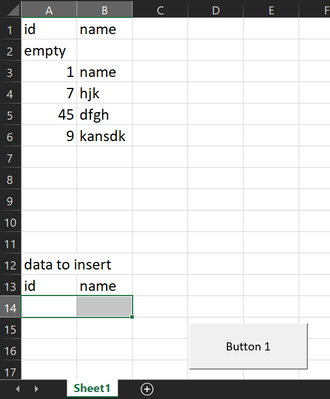- Home
- Microsoft 365
- Excel
- Re: cannot paste special with macro
cannot paste special with macro
- Subscribe to RSS Feed
- Mark Discussion as New
- Mark Discussion as Read
- Pin this Discussion for Current User
- Bookmark
- Subscribe
- Printer Friendly Page
- Mark as New
- Bookmark
- Subscribe
- Mute
- Subscribe to RSS Feed
- Permalink
- Report Inappropriate Content
Jul 11 2021 09:18 AM
im trying to do something like this
selected cells will insert the data in the above table
a video is attached to show what i mean
i dont know how to type macros so i recorded the actions i want
i used the relative references button too to do that
this is the code
Sub Macro2()
'
' Macro2 Macro
'
'
Range("A14:B14").Select
Selection.Copy
Range("A1").Select
Selection.End(xlDown).Select
ActiveCell.Offset(1, 0).Range("A1").Select
ActiveSheet.Paste
ActiveCell.Offset(1, 0).Range("A1").Select
Application.CutCopyMode = False
Range("A14:B14").Select
Selection.ClearContents
End Sub
everything works so far but what i want is pasting only values not the formatting too if i try that i get this error thing: runtime error 1004 pastespecial method of range class failed
if you need more stuff to help me just tell me and thanks in advance
- Labels:
-
Excel
-
Macros and VBA
- Mark as New
- Bookmark
- Subscribe
- Mute
- Subscribe to RSS Feed
- Permalink
- Report Inappropriate Content
Jul 11 2021 11:36 AM
Try this:
Sub Macro2()
Range("A1").End(xlDown).Offset(1, 0).Resize(1, 2).Value = Range("A14:B14").Value
Range("A14:B14").ClearContents
End Sub- Mark as New
- Bookmark
- Subscribe
- Mute
- Subscribe to RSS Feed
- Permalink
- Report Inappropriate Content
Jul 11 2021 11:48 AM
- Mark as New
- Bookmark
- Subscribe
- Mute
- Subscribe to RSS Feed
- Permalink
- Report Inappropriate Content
Jul 11 2021 11:50 AM
SolutionPerhaps
Sub Macro2()
Worksheets("TargetSheet").Range("A1").End(xlDown).Offset(1, 0).Resize(1, 2).Value = Worksheets("MainSheet").Range("A14:B14").Value
Worksheets("MainSheet").Range("A14:B14").ClearContents
End Sub
- Mark as New
- Bookmark
- Subscribe
- Mute
- Subscribe to RSS Feed
- Permalink
- Report Inappropriate Content
Accepted Solutions
- Mark as New
- Bookmark
- Subscribe
- Mute
- Subscribe to RSS Feed
- Permalink
- Report Inappropriate Content
Jul 11 2021 11:50 AM
SolutionPerhaps
Sub Macro2()
Worksheets("TargetSheet").Range("A1").End(xlDown).Offset(1, 0).Resize(1, 2).Value = Worksheets("MainSheet").Range("A14:B14").Value
Worksheets("MainSheet").Range("A14:B14").ClearContents
End Sub