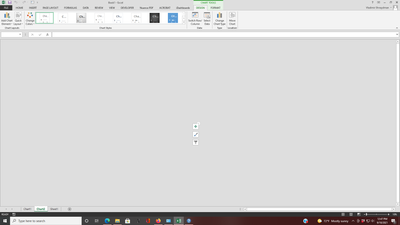- Home
- Microsoft 365
- Excel
- Cannot move chart in Excel 2013 to a new worksheet
Cannot move chart in Excel 2013 to a new worksheet
- Subscribe to RSS Feed
- Mark Discussion as New
- Mark Discussion as Read
- Pin this Discussion for Current User
- Bookmark
- Subscribe
- Printer Friendly Page
- Mark as New
- Bookmark
- Subscribe
- Mute
- Subscribe to RSS Feed
- Permalink
- Report Inappropriate Content
Sep 10 2021 09:58 AM
Hi,
When I tried to move a chart to another worksheet, I saw the below-presented screen. What to do? I reinstalled MS Office and rebooted the computer. I would greatly appreciate any expert help.
- Mark as New
- Bookmark
- Subscribe
- Mute
- Subscribe to RSS Feed
- Permalink
- Report Inappropriate Content
Sep 11 2021 10:43 AM
Copy from Excel to another Office program
In Excel, click the chart that you want to copy to another Office program, and then press Ctrl+C.
Open the other Office program, click where you want to paste the chart, and then press Ctrl+V.
Click the Paste Options button that appears next to the bottom of the chart, and choose how you want to paste it:
Use Destination Theme & Embed Workbook This updates the chart formatting to match the destination formatting.
Keep Source Formatting & Embed Workbook This keeps the chart formatting exactly as is.
Use Destination Theme & Link Data This updates the chart formatting to match the destination formatting and keeps the chart linked to the original worksheet. (If you later decide that you want to unlink the chart, you'll need to copy it and paste it again as an embedded chart or as a picture.) With the data linked to the original worksheet, the data in the Word document will update when the source Excel worksheet is updated.
Keep Source Formatting & Link Data This keeps the chart formatting exactly as is and keeps the chart linked to the original worksheet. (If you later decide that you want to unlink the chart, you'll need to copy it and paste it again as an embedded chart or as a picture.) With the data linked to the original worksheet, the data in the Word document will update when the source Excel worksheet is updated.
Picture This pastes the chart as a picture. The chart cannot be edited or updated, but you can replace it with another picture and apply picture formatting.
Hope I could help you with this information.
NikolinoDE
I know that I do not know (Socrates)
* Kindly Mark and Vote any reply if it helps please, as it will be beneficial to more Community members reading here.
- Mark as New
- Bookmark
- Subscribe
- Mute
- Subscribe to RSS Feed
- Permalink
- Report Inappropriate Content
Sep 11 2021 10:51 AM
@NikolinoDEHi Nikolino, thank you for the response, but I asked a different question. In Excel 2013, I cannot use the "Move chart" tab. The result is in my original message. Please, read my original message. I can use Ctrl-C Ctrl-V, though.
Best regards,
Vladimir
- Mark as New
- Bookmark
- Subscribe
- Mute
- Subscribe to RSS Feed
- Permalink
- Report Inappropriate Content
Sep 11 2021 11:18 AM
Please see if you have empty lines in the table / diagram.
As far as I can remember, the tab doesn't work on empty lines.
But I'm not sure, information without guarantee.
Perhaps one of the specialists here can give an exact answer or confirm it.
Here is a link from Microsoft with additional information.
Thank you for your patience and time.
NikolinoDE
I know that I do not know (Socrates)