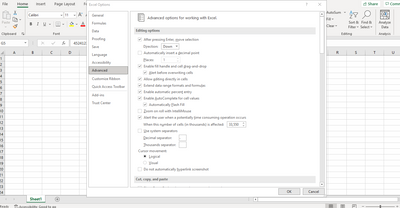- Subscribe to RSS Feed
- Mark Discussion as New
- Mark Discussion as Read
- Pin this Discussion for Current User
- Bookmark
- Subscribe
- Printer Friendly Page
- Mark as New
- Bookmark
- Subscribe
- Mute
- Subscribe to RSS Feed
- Permalink
- Report Inappropriate Content
Mar 01 2022 10:27 AM
Hi,
Can anyone tell me why I get an error message everytime I try to add a comma to my thousands separator. I have tried to change region and it will not change? I keep getting the error noise.
- Labels:
-
Excel
- Mark as New
- Bookmark
- Subscribe
- Mute
- Subscribe to RSS Feed
- Permalink
- Report Inappropriate Content
Mar 05 2022 10:30 AM
Many roads lead to Rome, it was said in ancient times.
Nowadays one would say that there are many ways that can lead to a solution in Excel.
with formula:
=SUBSTITUTE(A1,".",",")*1
…and formula =--SUBSTITUTE(SUBSTITUTE(A1,",",""),".",",")
when formatted afterwards with custom cell format as #.##0,00.
or... thousands separator
In Excel, open "File" in the top left, then select "Options" on the left.
In the "Advanced" category, uncheck "Use separator from operating system".
Then enter the desired character (i.e. a point) for "Decimal separator" and "Thousand separator" and click on "OK".
or…
custom cell format: #,##0
or...with VBA
a examble
Sub seperator()
Application.DecimalSeparator = "."
Application.ThousandsSeparator = ","
Application.UseSystemSeparators = False
Range("B1").Formula = CDbl(Range("A1"))
Application.UseSystemSeparators = True
End Sub
Hope I was able to help you with this information.
I know I don't know anything (Socrates)