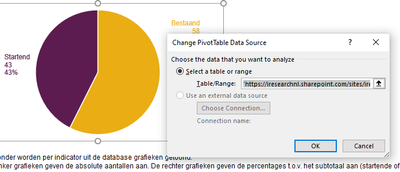- Home
- Microsoft 365
- Excel
- Cannot change PivotTable Data Source
Cannot change PivotTable Data Source
- Subscribe to RSS Feed
- Mark Discussion as New
- Mark Discussion as Read
- Pin this Discussion for Current User
- Bookmark
- Subscribe
- Printer Friendly Page
- Mark as New
- Bookmark
- Subscribe
- Mute
- Subscribe to RSS Feed
- Permalink
- Report Inappropriate Content
Aug 22 2020 01:11 PM - edited Aug 22 2020 01:12 PM
We have an Excel spreadheet with a pivotchart pointing to a specific data range in another workbook. This workbook does not exist anymore and we want to change the datasource to a tab in the same workbook as the chart.
When we open the Change PivotTable Data Source dialog (see picture below), it shows the current table/range like this:
'https:// xxxxxxxxx /sites/ xxxxxxxxxxx /Gedeelde documenten/Opdrachten/34.2 programma Eenzaamheid/[200320_Concept database Eenzaamheid.xlsm#BgEIDA4ADAMGBAcBBAQECw=7.0]Invoerveld_subsidieaanvragen'!$A$4:$DG$105
(url obscured)
When we try to change this by selecting another range and click OK, nothing happens and the previous range is still used.
Any ideas on how to fix this?