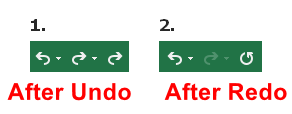- Home
- Microsoft 365
- Excel
- Re: Cannot add Repeat Function in Quick Access Toolbar
Cannot add Repeat Function in Quick Access Toolbar
- Subscribe to RSS Feed
- Mark Discussion as New
- Mark Discussion as Read
- Pin this Discussion for Current User
- Bookmark
- Subscribe
- Printer Friendly Page
- Mark as New
- Bookmark
- Subscribe
- Mute
- Subscribe to RSS Feed
- Permalink
- Report Inappropriate Content
Jan 26 2021 08:23 AM
I have in my Quick Access Toolbar so far Autosave, Save, Undo, Redo, Camera. I want to add Repeat. So I click down to choose "More Commands". In the list of commands in the left I choose "Repeat" and Add it to the list in the right side and click OK.
But in doing so Excel adds another Redo (so I have 2 Redo Icons) and no Repeat.
How to solve this problem ?
- Labels:
-
Excel
- Mark as New
- Bookmark
- Subscribe
- Mute
- Subscribe to RSS Feed
- Permalink
- Report Inappropriate Content
Jan 26 2021 09:02 AM
The functionality of Redo and Repeat overlap.
After undoing an action, Repeat will repeat the action that you undid. In other words, it is the same as Redo. So their icons will be the same.
But when there is nothing to redo because the redo stack is empty, the Redo button will be disabled, while Repeat may be available, with its own icon.