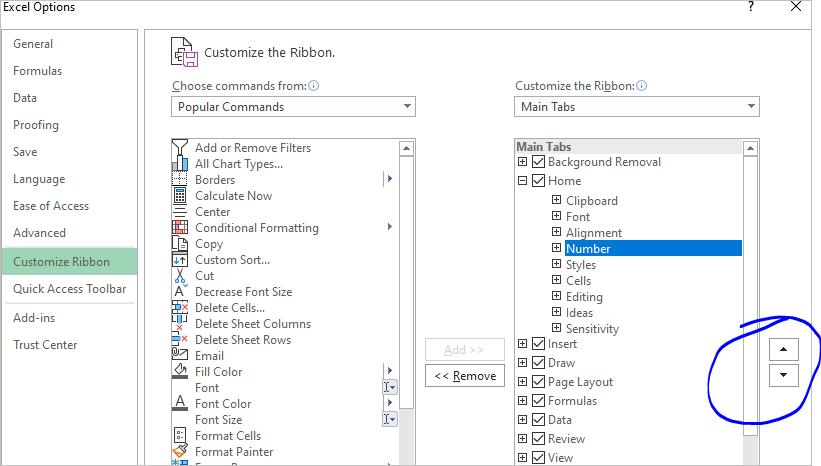- Home
- Microsoft 365
- Excel
- Can the Ribbon Tools Be Moved Around?
Can the Ribbon Tools Be Moved Around?
- Subscribe to RSS Feed
- Mark Discussion as New
- Mark Discussion as Read
- Pin this Discussion for Current User
- Bookmark
- Subscribe
- Printer Friendly Page
- Mark as New
- Bookmark
- Subscribe
- Mute
- Subscribe to RSS Feed
- Permalink
- Report Inappropriate Content
May 25 2020 06:29 AM
I only use Excel for one set of tasks. I'm on a laptop so my screen is not large. I have to extend the screen very far, to be able to see and use the functions like Insert/Delete, Search, and Sort, they are so far to the right. Meanwhile I have tools on the left I never use, like Formatting. I've been using Excel for almost two years for this one set of projects I do, and every day, I wish I could move the tools I use, all the way to the left, but have never figured out a way to do that. Maybe it's not even possible. Ha ha, I don't even like joining communities, but this is what it has come to. I'm a neophyte, talk to me like an Excel baby. Smiling. Thank you. Appreciate the help, or even just the knowledge that it's not possible to customize the Ribbon.
- Mark as New
- Bookmark
- Subscribe
- Mute
- Subscribe to RSS Feed
- Permalink
- Report Inappropriate Content
May 27 2020 09:39 AM
Hello! You've posted your question in the Community Discussion space, which is intended for discussion around the Tech Community website itself, not product questions. I'm moving your question to the Excel space - please post Excel questions here in the future.
- Mark as New
- Bookmark
- Subscribe
- Mute
- Subscribe to RSS Feed
- Permalink
- Report Inappropriate Content
May 27 2020 10:57 AM
Select Customise Ribbon in setting, here you may change position of the items/sections or remove them at all from the ribbon