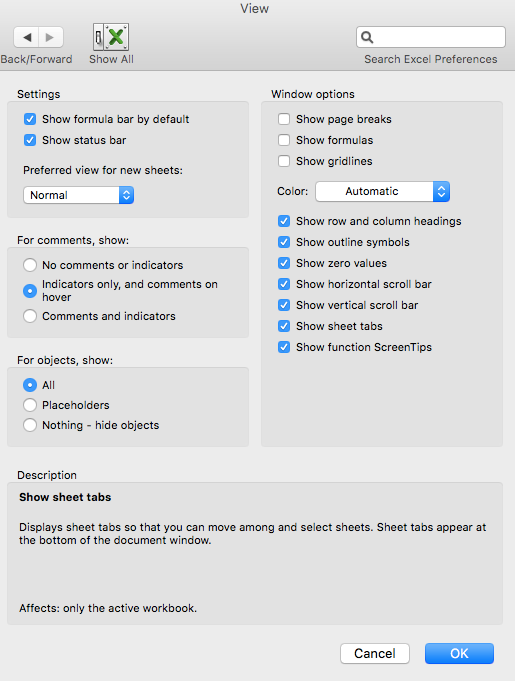- Home
- Microsoft 365
- Excel
- Can't see worksheet tabs - Excel 2011 for Mac, excel version 14.7.7
Can't see worksheet tabs - Excel 2011 for Mac, excel version 14.7.7
- Subscribe to RSS Feed
- Mark Discussion as New
- Mark Discussion as Read
- Pin this Discussion for Current User
- Bookmark
- Subscribe
- Printer Friendly Page
Jun 18 2020 01:40 PM
- Mark as New
- Bookmark
- Subscribe
- Mute
- Subscribe to RSS Feed
- Permalink
- Report Inappropriate Content
Jun 18 2020 01:40 PM
I am working in excel 2011 for Mac, excel version 14.7.7. On several of my files I cannot see the sheet tabs at the bottom of the screen. I found instructions on line to turn sheet tabs on, via the commands Excel / preferences / view. That gets me to a menu that includes the option to turn on sheet tabs. It is checked, i.e. in principle sheet tabs are turned on. Tabs are not visible. Screenshot of that menu is here:
I tried unclicking it and then clicking it again. Nothing changed.
I tried unclicking it, saving the file, closing the file, reopening the file, clicking it again, saving the file, closing the file, and then reopening the file again. Nothing changed. Still can't see worksheet tabs.
I tried creating a second worksheet in the file. That put me in the new blank worksheet, unable to get back to the original worksheet with content. (Fortunately, I could delete that new blank worksheet, so I wasn't lost and unable to get back to my work.)
Does anyone have any suggestions for how I can create a second worksheet in this file and actually see the tabs so I can go between the worksheets?
I think in the past I have dealt with this problem by cutting and pasting the contents of the first worksheet into a new file altogether, and using that. However this file has links to other files, and when I tried cutting and pasting, the copied version had lost those links.
I can't try "copy worksheet" into a new file, since I can't access sheet tabs to do that.
Any suggestions for how to deal with this? Thank you in advance!
- Labels:
-
Excel
-
Excel on Mac
- Mark as New
- Bookmark
- Subscribe
- Mute
- Subscribe to RSS Feed
- Permalink
- Report Inappropriate Content
Jun 19 2020 01:13 AM
@Deleted Happen to have this old version still working on an old iMac. Can't explain why the tabs don't re-appear when you do the setting you describe. However, you should still be able to move between sheets by pressing alt and the left or right arrow simultaneously.
- Mark as New
- Bookmark
- Subscribe
- Mute
- Subscribe to RSS Feed
- Permalink
- Report Inappropriate Content
Jun 19 2020 05:00 PM
@Riny_van_Eekelen Thank you! There isn't actually an alt key on a mac keyboard, but option-left arrow or option-right arrow does move me from sheet to sheet. That's at least part of the problem solved. Hopefully none of my complex spreadsheets that have a lot of sheets where I need to see the labels will convert themselves into the sheet-tab-invisible variant! Well, one of these days I'll get a new computer, too, and a new version of MS Office, and maybe that will behave better.