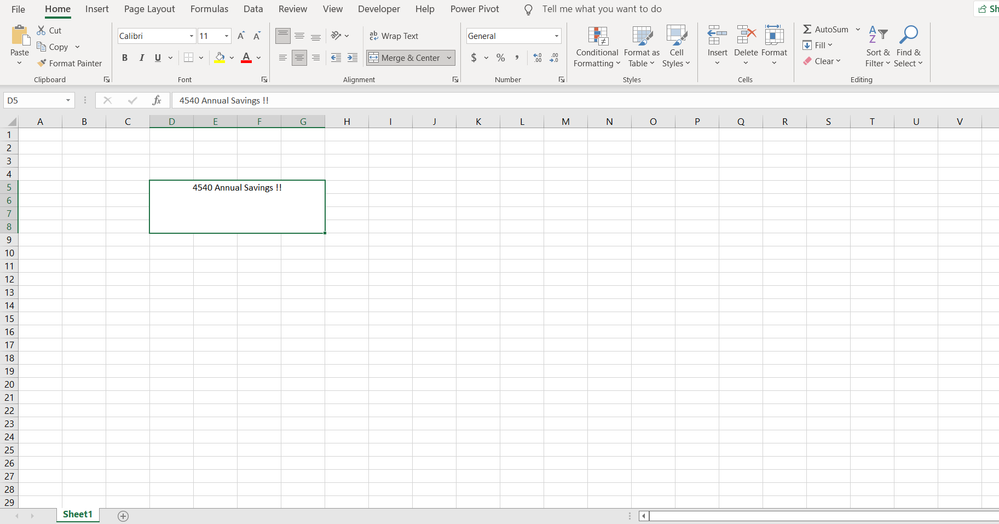- Home
- Microsoft 365
- Excel
- Re: Can't get the Currency Symbol for a cell
Can't get the Currency Symbol for a cell
- Subscribe to RSS Feed
- Mark Discussion as New
- Mark Discussion as Read
- Pin this Discussion for Current User
- Bookmark
- Subscribe
- Printer Friendly Page
- Mark as New
- Bookmark
- Subscribe
- Mute
- Subscribe to RSS Feed
- Permalink
- Report Inappropriate Content
Dec 15 2021 02:45 AM
Hello Everyone,
I can't see the Eur (or any currency symbol) for this cell.
this is a merged-and-centred cell.
I want to show $ 4540 Annual Savings!! with the help of formula.
So, what formula should i write so, it will show $ 4540 Annual Savings!! ???
Please help..??
Here is a attached file.
- Labels:
-
Excel
-
Formulas and Functions
- Mark as New
- Bookmark
- Subscribe
- Mute
- Subscribe to RSS Feed
- Permalink
- Report Inappropriate Content
Dec 15 2021 03:00 AM
Currency and Accounting formats only apply to cells that contain a number.
Your cell contains a text value, so Currency or Accounting format will be ignored.
You can edit the cell value and manually type $ in front of it, or whichever currency symbol you want. The Euro symbol is Alt+0128 using the Numeric keypad (turn on Num Lock first).
- Mark as New
- Bookmark
- Subscribe
- Mute
- Subscribe to RSS Feed
- Permalink
- Report Inappropriate Content