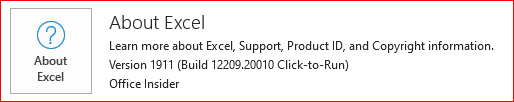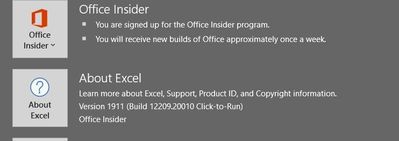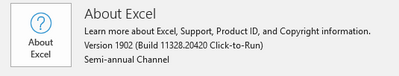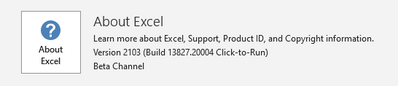- Subscribe to RSS Feed
- Mark Discussion as New
- Mark Discussion as Read
- Pin this Discussion for Current User
- Bookmark
- Subscribe
- Printer Friendly Page
- Mark as New
- Bookmark
- Subscribe
- Mute
- Subscribe to RSS Feed
- Permalink
- Report Inappropriate Content
Oct 14 2019 11:27 PM
Hi Everyone,
I have been using Office 365 and also joined in insider. But unfortunately cant find XLOOKUP function inside.
Looking forward your suggestion.
Thanking you
Mahmud
- Labels:
-
Excel
-
Office 365
- Mark as New
- Bookmark
- Subscribe
- Mute
- Subscribe to RSS Feed
- Permalink
- Report Inappropriate Content
Oct 15 2019 02:30 AM
Please check your version of Excel in File->Account. If it's like
If Office Insider and version as above or close to it, you shall have XLOOKUP. Send the frown to Microsoft then. If not, update your Office.
- Mark as New
- Bookmark
- Subscribe
- Mute
- Subscribe to RSS Feed
- Permalink
- Report Inappropriate Content
Oct 15 2019 02:38 AM
Thank you so much for your reply. Yes I do have the same version of excel. but still I cant find it.
- Mark as New
- Bookmark
- Subscribe
- Mute
- Subscribe to RSS Feed
- Permalink
- Report Inappropriate Content
Oct 15 2019 03:18 AM
SolutionStrange, I was sure it's now for all Insiders Fast. When it's question to Microsoft. Options are
- find blog in this community where XLOOKUP was announced and ask you question in comments directly mentioning the author of the blog;
- Send a Frown from File->Feedback
- Mark as New
- Bookmark
- Subscribe
- Mute
- Subscribe to RSS Feed
- Permalink
- Report Inappropriate Content
Oct 15 2019 03:24 AM
Just tried again and I found the function.
- Mark as New
- Bookmark
- Subscribe
- Mute
- Subscribe to RSS Feed
- Permalink
- Report Inappropriate Content
- Mark as New
- Bookmark
- Subscribe
- Mute
- Subscribe to RSS Feed
- Permalink
- Report Inappropriate Content
Feb 17 2020 06:38 AM
My excel version is the below
and I cannot use xlookup in my excel.
do you have any suggestion how to use it?
- Mark as New
- Bookmark
- Subscribe
- Mute
- Subscribe to RSS Feed
- Permalink
- Report Inappropriate Content
Feb 17 2020 06:42 AM
It's not available for semi-annual channel, perhaps this fall. You may shift on Monthly channel.
- Mark as New
- Bookmark
- Subscribe
- Mute
- Subscribe to RSS Feed
- Permalink
- Report Inappropriate Content
- Mark as New
- Bookmark
- Subscribe
- Mute
- Subscribe to RSS Feed
- Permalink
- Report Inappropriate Content
Mar 03 2021 04:20 PM
- Mark as New
- Bookmark
- Subscribe
- Mute
- Subscribe to RSS Feed
- Permalink
- Report Inappropriate Content
Mar 04 2021 01:01 AM
Do I understand correctly you don't have XLOOKUP() on English 365, current version on Beta channel? That's unbelievable, it has to be. Perhaps problems could be with Windows 7, but even in this case I doubt.
That's only to Send a Frown from Help->Feedback or open support ticket.
Accepted Solutions
- Mark as New
- Bookmark
- Subscribe
- Mute
- Subscribe to RSS Feed
- Permalink
- Report Inappropriate Content
Oct 15 2019 03:18 AM
SolutionStrange, I was sure it's now for all Insiders Fast. When it's question to Microsoft. Options are
- find blog in this community where XLOOKUP was announced and ask you question in comments directly mentioning the author of the blog;
- Send a Frown from File->Feedback