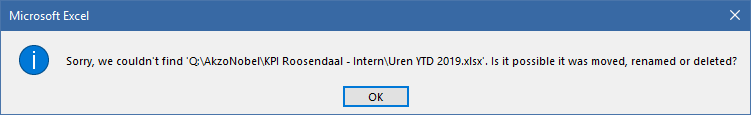- Home
- Microsoft 365
- Excel
- Re: Can't find where the broken link is to another workbook
Can't find where the broken link is to another workbook
- Subscribe to RSS Feed
- Mark Discussion as New
- Mark Discussion as Read
- Pin this Discussion for Current User
- Bookmark
- Subscribe
- Printer Friendly Page
- Mark as New
- Bookmark
- Subscribe
- Mute
- Subscribe to RSS Feed
- Permalink
- Report Inappropriate Content
Feb 17 2023 03:24 AM
Hello,
I'm using an Excel file with a lot of references to other files to keep track of the performance of our company. One of the many references to another file is not working anymore because the file has been moved to another folder. I can't find which cell or which graph is trying to look up this data. I've tried searching the whole workbook on formulas and files with ".xl" in it. It is neither showing up under the Edit Links tab. I'd like to know which cell or graph is looking for this data so I can decide whether to fix the link or to break it.
All replies are appreciated,
Thom
- Labels:
-
Excel
- Mark as New
- Bookmark
- Subscribe
- Mute
- Subscribe to RSS Feed
- Permalink
- Report Inappropriate Content
- Mark as New
- Bookmark
- Subscribe
- Mute
- Subscribe to RSS Feed
- Permalink
- Report Inappropriate Content
Feb 20 2023 12:56 AM
@Sergei Baklan Thank you! It did find the link so I could delete it.
- Mark as New
- Bookmark
- Subscribe
- Mute
- Subscribe to RSS Feed
- Permalink
- Report Inappropriate Content
Feb 20 2023 02:26 AM
@TBoluijt , good to know you sorted this out, thank you for the update.
Accepted Solutions
- Mark as New
- Bookmark
- Subscribe
- Mute
- Subscribe to RSS Feed
- Permalink
- Report Inappropriate Content