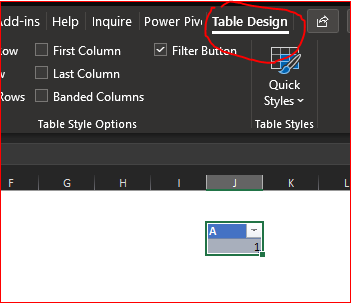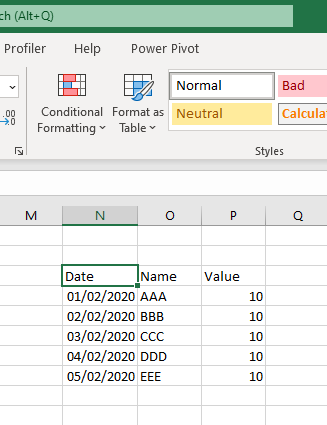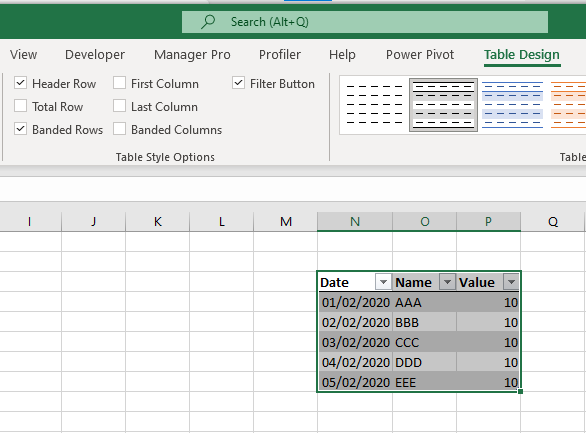- Home
- Microsoft 365
- Excel
- Re: Can't find table tools - and the help info is not helpful
Can't find table tools - and the help info is not helpful
- Subscribe to RSS Feed
- Mark Discussion as New
- Mark Discussion as Read
- Pin this Discussion for Current User
- Bookmark
- Subscribe
- Printer Friendly Page
- Mark as New
- Bookmark
- Subscribe
- Mute
- Subscribe to RSS Feed
- Permalink
- Report Inappropriate Content
Apr 17 2020 02:13 PM - last edited on Nov 09 2023 11:09 AM by
I'm trying to assign header rows to make an excel document accessible. I've watched tutorials and read the MS help docs and they all point me to the Table Tools tab. There is no Table Tools tab in my version of Excel that comes with Office 365. The help article is relatively useless on this subject. Any advice?
- Labels:
-
Excel
-
Office 365
- Mark as New
- Bookmark
- Subscribe
- Mute
- Subscribe to RSS Feed
- Permalink
- Report Inappropriate Content
Apr 17 2020 05:53 PM
HI@adammbs
to activate the table too you must first convert you date into Excel Tables, keep your data anywhere in the data and press CTRL+T. You will find the table ribbon is activated now.
Regards, Faraz Shaikh | MCT, MIE, MOS Master, Excel Expert
If you find the above solution resolved your query don't forget mark as Official Answer to help the other members find it more
- Mark as New
- Bookmark
- Subscribe
- Mute
- Subscribe to RSS Feed
- Permalink
- Report Inappropriate Content
Apr 18 2020 12:01 AM
Don't remember form which version of Excel, but Table Tools tab in ribbon is changed on Table Design. You'll find practically the same functionality under it.
- Mark as New
- Bookmark
- Subscribe
- Mute
- Subscribe to RSS Feed
- Permalink
- Report Inappropriate Content
Apr 23 2021 02:36 PM
This didn't work @Faraz Shaikh. It's impossible to find the Table tools. There is no Design tab in Office 365's Excel as others have mentioned Please escalate for assistance.
- Mark as New
- Bookmark
- Subscribe
- Mute
- Subscribe to RSS Feed
- Permalink
- Report Inappropriate Content
Apr 23 2021 02:44 PM
In modern interface that's Table Design tab which appears if only you stay within Table.
- Mark as New
- Bookmark
- Subscribe
- Mute
- Subscribe to RSS Feed
- Permalink
- Report Inappropriate Content
Apr 23 2021 03:36 PM
The other thing you should see on the Home ribbon tab within the Styles Group is Format as Table.
This converts the selected Range to a Table and open Table Design
where I remove the filters and banded rows.
- Mark as New
- Bookmark
- Subscribe
- Mute
- Subscribe to RSS Feed
- Permalink
- Report Inappropriate Content
Sep 15 2023 03:26 PM
@Peter Bartholomew Thanks so much, your instructions helped.