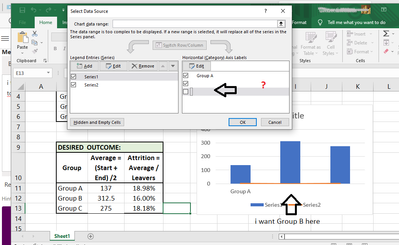- Home
- Microsoft 365
- Excel
- Re: Can´t edit the label in column grafic
Can´t edit the label in column grafic
- Subscribe to RSS Feed
- Mark Discussion as New
- Mark Discussion as Read
- Pin this Discussion for Current User
- Bookmark
- Subscribe
- Printer Friendly Page
- Mark as New
- Bookmark
- Subscribe
- Mute
- Subscribe to RSS Feed
- Permalink
- Report Inappropriate Content
Dec 26 2022 08:28 AM
i need to edit labels for my categories in order to mach witch my data. but only can edit the first column label
- Labels:
-
Excel
- Mark as New
- Bookmark
- Subscribe
- Mute
- Subscribe to RSS Feed
- Permalink
- Report Inappropriate Content
Dec 27 2022 02:36 AM
Could you attach a small sample workbook demonstrating the problem (without sensitive data), or if that is not possible, make it available through OneDrive, Google Drive, Dropbox or similar?
- Mark as New
- Bookmark
- Subscribe
- Mute
- Subscribe to RSS Feed
- Permalink
- Report Inappropriate Content
Dec 27 2022 07:15 AM - edited Dec 27 2022 07:17 AM
As recommended to you by Mr Vogelaar, a file (without sensitive data) and information about the storage medium, Excel version and operating system would help a lot.
Nevertheless, I am sending you this link:
Edit titles or data labels in a chart
What do you want to do?
Edit the contents of a title or data label on the chart
Edit the contents of a title or data label that is linked to data on the worksheet
Reestablish the link between a title or data label and a worksheet cell
Change the position of data label
...which might be of some help to you.
If not...follow Mr. Vogelaar's instructions :).
I wish you a happy new year and lots of success with Excel.
- Mark as New
- Bookmark
- Subscribe
- Mute
- Subscribe to RSS Feed
- Permalink
- Report Inappropriate Content
Dec 27 2022 02:23 PM
- Mark as New
- Bookmark
- Subscribe
- Mute
- Subscribe to RSS Feed
- Permalink
- Report Inappropriate Content
Dec 27 2022 02:40 PM
SolutionThe easiest solution is to click in the 'Chart data range' box and then to select B10:D13.
As you see, this assigns meaningful names to the chart series and fixes the x-values.
After that, you should select the Attrition series and plot it on the secondary axis:
Result:
See the attached workbook.
- Mark as New
- Bookmark
- Subscribe
- Mute
- Subscribe to RSS Feed
- Permalink
- Report Inappropriate Content
Dec 28 2022 10:15 AM
Accepted Solutions
- Mark as New
- Bookmark
- Subscribe
- Mute
- Subscribe to RSS Feed
- Permalink
- Report Inappropriate Content
Dec 27 2022 02:40 PM
SolutionThe easiest solution is to click in the 'Chart data range' box and then to select B10:D13.
As you see, this assigns meaningful names to the chart series and fixes the x-values.
After that, you should select the Attrition series and plot it on the secondary axis:
Result:
See the attached workbook.