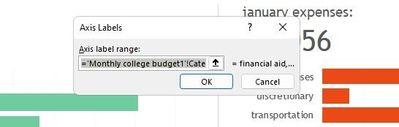- Subscribe to RSS Feed
- Mark Discussion as New
- Mark Discussion as Read
- Pin this Discussion for Current User
- Bookmark
- Subscribe
- Printer Friendly Page
- Mark as New
- Bookmark
- Subscribe
- Mute
- Subscribe to RSS Feed
- Permalink
- Report Inappropriate Content
Jul 06 2022 08:47 PM - edited Jul 06 2022 09:00 PM
Hi, I'm using a monthly college budget excel template and can't seems to edit the graph axis labels. the labels are highlighted in yellow in the attached image. When i selected the data to edit the prompt as shown in 2nd image appears. How do I edit this labels so I can coordinate with the monthly income labels?
- Labels:
-
Charting
-
Excel
-
Formulas and Functions
- Mark as New
- Bookmark
- Subscribe
- Mute
- Subscribe to RSS Feed
- Permalink
- Report Inappropriate Content
Jul 06 2022 09:34 PM
@niro09 In this particular template, the axis labels are stored I the Name manager. Each axis refers to its own name. One called "Categoriesexpense" and another called "Categoriesincome". The latter looks like this in the Name manager:
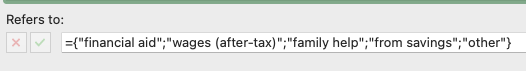
I guess the creator thought is was good to hard-code shortened versions of the long category names used in the budget sheet to ensure that they would fit in the rather small charts. Edit the categories here between the curly brackets and each category with quotation marks. But keep them short!
You'll find the Name Manager on the Formulas ribbon.