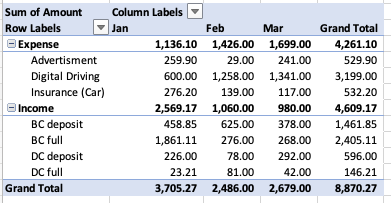- Home
- Microsoft 365
- Excel
- Re: Can someone please help me to make an easy spreadsheet with some formulas?
Can someone please help me to make an easy spreadsheet with some formulas?
- Subscribe to RSS Feed
- Mark Discussion as New
- Mark Discussion as Read
- Pin this Discussion for Current User
- Bookmark
- Subscribe
- Printer Friendly Page
- Mark as New
- Bookmark
- Subscribe
- Mute
- Subscribe to RSS Feed
- Permalink
- Report Inappropriate Content
Apr 25 2022 09:12 PM
Hi there,
I have some basic knowledge of excel but it’s been such a long time ago I don’t remember any of the formulas.
Would someone be able to guide me through how to make a spreadsheet for income/expense with some extra formulas if it’s even possible?
These are the things I would need:
- income summary
- expense summary
- categories of kind of expense/income
- 13% tax on some categories that shows in 2 different columns for sales and income
Thank you for any help or advice in advance!
Cheers!
- Labels:
-
Formulas and Functions
- Mark as New
- Bookmark
- Subscribe
- Mute
- Subscribe to RSS Feed
- Permalink
- Report Inappropriate Content
Apr 26 2022 05:32 AM
- Mark as New
- Bookmark
- Subscribe
- Mute
- Subscribe to RSS Feed
- Permalink
- Report Inappropriate Content
Apr 26 2022 05:39 AM
@Werner_Geiger I have tried, that was the first thing I looked up I just couldn’t find anything about how to automatically take the tax portion off. I know how to do the sum for the income/expense and stuff I’m just not sure if it’s possible to make anything with the tax portion on some columns.
‘Guide’ might have been the wrong word to use though. Help me in anyway would work better I guess.
Thanks for your response!
- Mark as New
- Bookmark
- Subscribe
- Mute
- Subscribe to RSS Feed
- Permalink
- Report Inappropriate Content
Apr 26 2022 05:46 AM
- Mark as New
- Bookmark
- Subscribe
- Mute
- Subscribe to RSS Feed
- Permalink
- Report Inappropriate Content
Apr 26 2022 07:14 AM
You've written
I know how to do the sum for the income/expense and stuff
So that implies that you've got a worksheet going that does summarize and total those two categories. Why don't you share a copy of that workbook so we can work with what you've already done, perhaps improving it some, but definitely seeing something concrete to respond to. If you can't post the workbook to this forum, try saving it in OneDrive or GoogleDrive and granting access to the public (obviously delete any truly personal info first).
You also wrote:
I’m just not sure if it’s possible to make anything with the tax portion on some columns.
And I think you mean what you referred to in an earlier message, something to the effect, "taking off 13% from some income/expenses". And we should start with "OF COURSE it's possible." For example, if cell B1 contains the expense amount including a 13% tax, this formula in cell C1 would yield the amount of the expense before the tax was applied. =B1/1.13
- Mark as New
- Bookmark
- Subscribe
- Mute
- Subscribe to RSS Feed
- Permalink
- Report Inappropriate Content
Apr 26 2022 08:46 AM
@mathetesThank you! I would really appreciate that. Currently this is what I have but only the income and expense its automated and I was trying to automate all of it. So if i enter the income or the expense and I choose the category it'll automatically fills out the rest.
I attached the ondrive link below. Thank you!
- Mark as New
- Bookmark
- Subscribe
- Mute
- Subscribe to RSS Feed
- Permalink
- Report Inappropriate Content
Apr 26 2022 09:14 AM
Solution
I've done a quick and dirty example of a slightly different--and highly recommended--way to record and summarize income and expenses. I used your database as a starting point, and did not fully understand the hidden column in yours (and as it was read-only I couldn't open it).... I added some random numbers for Feb and March, just to illustrate how easily this summarizes by both month and category. I also put all amounts into a single column, and used a separate column to desi
But what you'll see is I think a better way to track income and expenses, and makes use of the Excel feature known as a Pivot Table to summarize. Here's a screen grab of the Pivot Table, which was easily constructed from the database.
Here's a ink that explains how to construct and refine Pivot Tables.
https://exceljet.net/glossary/pivot-table
You'll find many resources on YouTube as well.
- Mark as New
- Bookmark
- Subscribe
- Mute
- Subscribe to RSS Feed
- Permalink
- Report Inappropriate Content
Apr 26 2022 09:43 AM
@mathetes thank you so much! I’ll look into that a bit more! I really appreciate the help!
Accepted Solutions
- Mark as New
- Bookmark
- Subscribe
- Mute
- Subscribe to RSS Feed
- Permalink
- Report Inappropriate Content
Apr 26 2022 09:14 AM
Solution
I've done a quick and dirty example of a slightly different--and highly recommended--way to record and summarize income and expenses. I used your database as a starting point, and did not fully understand the hidden column in yours (and as it was read-only I couldn't open it).... I added some random numbers for Feb and March, just to illustrate how easily this summarizes by both month and category. I also put all amounts into a single column, and used a separate column to desi
But what you'll see is I think a better way to track income and expenses, and makes use of the Excel feature known as a Pivot Table to summarize. Here's a screen grab of the Pivot Table, which was easily constructed from the database.
Here's a ink that explains how to construct and refine Pivot Tables.
https://exceljet.net/glossary/pivot-table
You'll find many resources on YouTube as well.