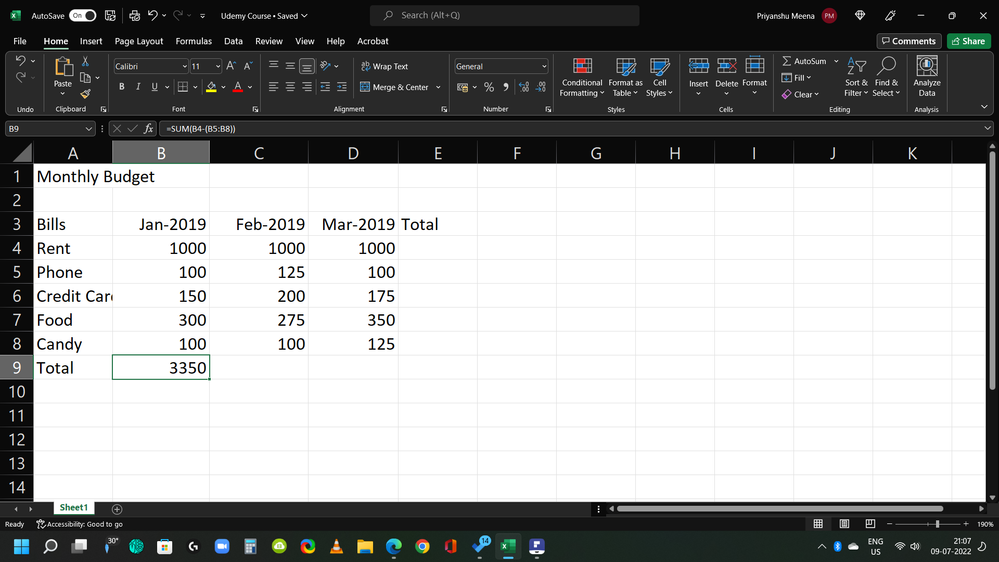- Home
- Microsoft 365
- Excel
- Re: Can someone please explain how B9 is calculating this answer [Formula is (=SUM(B4-(B5:B8))]?
Can someone please explain how B9 is calculating this answer [Formula is (=SUM(B4-(B5:B8))]?
- Subscribe to RSS Feed
- Mark Discussion as New
- Mark Discussion as Read
- Pin this Discussion for Current User
- Bookmark
- Subscribe
- Printer Friendly Page
- Mark as New
- Bookmark
- Subscribe
- Mute
- Subscribe to RSS Feed
- Permalink
- Report Inappropriate Content
Jul 09 2022 09:40 AM
- Labels:
-
Excel
-
Formulas and Functions
- Mark as New
- Bookmark
- Subscribe
- Mute
- Subscribe to RSS Feed
- Permalink
- Report Inappropriate Content
Jul 09 2022 11:49 AM
Solution@Priyanshu1325 That would be 1000-100 + 1000-150 + 1000-300 + 1000-100 = 3350
- Mark as New
- Bookmark
- Subscribe
- Mute
- Subscribe to RSS Feed
- Permalink
- Report Inappropriate Content
Jul 09 2022 11:50 AM
- Mark as New
- Bookmark
- Subscribe
- Mute
- Subscribe to RSS Feed
- Permalink
- Report Inappropriate Content
Jul 09 2022 05:32 PM - edited Jul 09 2022 06:05 PM
Thank you very much. This was very helpful. Then how would I go about subtracting these cells? Is there any way to subtract like we add by just writing the first and last cell (eg. =SUM(B5:B9)?
- Mark as New
- Bookmark
- Subscribe
- Mute
- Subscribe to RSS Feed
- Permalink
- Report Inappropriate Content
Jul 09 2022 05:32 PM - edited Jul 09 2022 05:44 PM
But won't this violate order of operations? How does excel read/interpret (B5:B9)?
- Mark as New
- Bookmark
- Subscribe
- Mute
- Subscribe to RSS Feed
- Permalink
- Report Inappropriate Content
Jul 09 2022 08:38 PM
- Mark as New
- Bookmark
- Subscribe
- Mute
- Subscribe to RSS Feed
- Permalink
- Report Inappropriate Content
Jul 10 2022 07:07 AM
- Mark as New
- Bookmark
- Subscribe
- Mute
- Subscribe to RSS Feed
- Permalink
- Report Inappropriate Content
Jul 10 2022 07:31 AM
@Priyanshu1325 Well then you have to enter the numbers in B5:B9 as negatives, and use SUM on the entire range B4:B9 or just the =B4-SUM(B5:B9) As I mentioned earlier.
- Mark as New
- Bookmark
- Subscribe
- Mute
- Subscribe to RSS Feed
- Permalink
- Report Inappropriate Content
Jul 10 2022 09:33 AM
Accepted Solutions
- Mark as New
- Bookmark
- Subscribe
- Mute
- Subscribe to RSS Feed
- Permalink
- Report Inappropriate Content
Jul 09 2022 11:49 AM
Solution@Priyanshu1325 That would be 1000-100 + 1000-150 + 1000-300 + 1000-100 = 3350