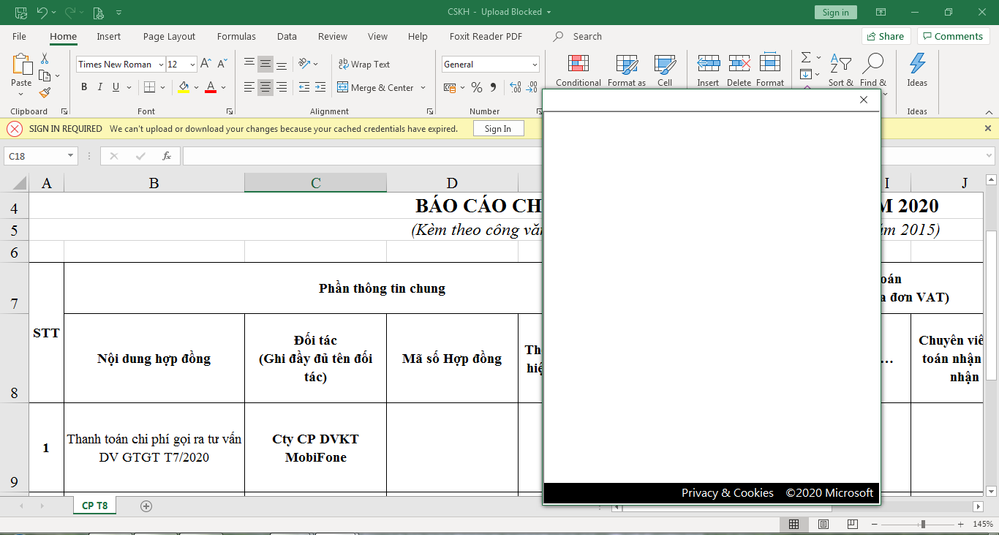- Subscribe to RSS Feed
- Mark Discussion as New
- Mark Discussion as Read
- Pin this Discussion for Current User
- Bookmark
- Subscribe
- Printer Friendly Page
- Mark as New
- Bookmark
- Subscribe
- Mute
- Subscribe to RSS Feed
- Permalink
- Report Inappropriate Content
Aug 24 2020 08:44 PM
Hello,
I am using 365 Excel. There is a notification in the header that "File name-Upload Blocked" and under the formula bar "SIGN IN REQUIRED We cant upload or download your changes because your cached credentials have expired"
I clicked to Sign in button, there is a pop up appears but not loading completely at all time. It pop up once more time when I close the file. How can I fix this? I tried to connect to another wifi to fix this but unsuccessfully.
- Mark as New
- Bookmark
- Subscribe
- Mute
- Subscribe to RSS Feed
- Permalink
- Report Inappropriate Content
Aug 25 2020 02:25 AM
Hi @ketuhanh_dn
Please check the following
1. Your internet connectivity, this the main reason you might be getting disconnected from the OneDrive/SharePoint and the file is getting failed to upload
2. Try restarting your application
3. Repair your office.
Regards, Faraz Shaikh | MCT, MIE, MOS Master, Excel Expert
If you find the above solution resolved your query don't forget mark as Official/Best Answer to help the other members find it more
- Mark as New
- Bookmark
- Subscribe
- Mute
- Subscribe to RSS Feed
- Permalink
- Report Inappropriate Content
Aug 26 2020 07:53 PM
@Faraz Shaikh Thanks for your reply
1. Your internet connectivity, this the main reason you might be getting disconnected from the OneDrive/SharePoint and the file is getting failed to upload
-> OneDrive still works when I can not see the sign in form. The internet is quiet good
2. Try restarting your application
-> I have done many times but unlucky
3. Repair your office.
-> I reinstall by repair functions 2 times but it does not solve the problem
- Mark as New
- Bookmark
- Subscribe
- Mute
- Subscribe to RSS Feed
- Permalink
- Report Inappropriate Content
Aug 27 2020 04:19 AM
Please check the fix here https://bwit.blog/fix-sign-in-required-your-cached-credentials-have-expired-ms-office/#:~:text=Go%20... if helps