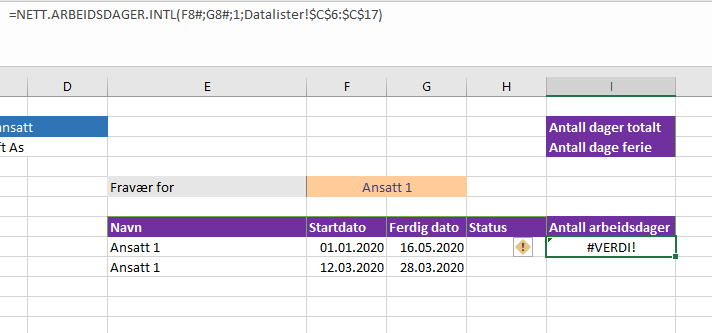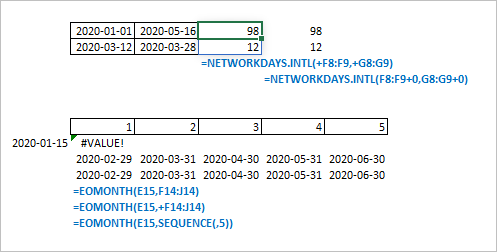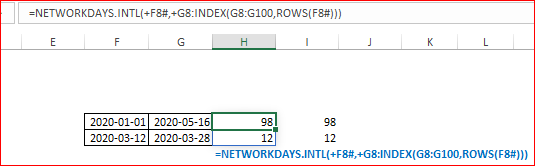- Home
- Microsoft 365
- Excel
- Can Net.workdays.intl spill(#)?
Can Net.workdays.intl spill(#)?
- Subscribe to RSS Feed
- Mark Discussion as New
- Mark Discussion as Read
- Pin this Discussion for Current User
- Bookmark
- Subscribe
- Printer Friendly Page
- Mark as New
- Bookmark
- Subscribe
- Mute
- Subscribe to RSS Feed
- Permalink
- Report Inappropriate Content
Dec 22 2020 04:25 AM
Hi,
Can net workdays intl spill, if start date and enda date is from dynamic arrays, like filter function.
=NETT.WorkdaysINTL(F8#;G8#;1;Datalister!$C$6:$C$17)
Result:
Result #VALUE
Best Regards
- Geir
- Labels:
-
Excel
-
Formulas and Functions
- Mark as New
- Bookmark
- Subscribe
- Mute
- Subscribe to RSS Feed
- Permalink
- Report Inappropriate Content
Dec 22 2020 11:49 AM - edited Dec 22 2020 11:49 AM
It works if you first convert the range to array, e.g. by applying some dummy arithmetic operation. This and some other functions don't do that automatically. For example
- Mark as New
- Bookmark
- Subscribe
- Mute
- Subscribe to RSS Feed
- Permalink
- Report Inappropriate Content
Dec 26 2020 03:29 AM
Thank you @Sergei Baklan I found another solution, based on your input.
I Used INDIRECT to build the refference for the last row in the dynamic table.
NETT.WORKDAYS.INTL(+F8:INDIRERECT("F"&ROWS(F8#)-1+8);+G8:INDIRECT("G"&ROWS(F8#)-1+8);1;Datalister!$C$6:$C$17))
ROWS# calculate number of rows in the dynamic array
+8 because the first row is 8
-1 to adjust for the first row.
If its two rows with data, the result will be 2-1+8, the refference will be F9
Best Regards
- Geir
- Mark as New
- Bookmark
- Subscribe
- Mute
- Subscribe to RSS Feed
- Permalink
- Report Inappropriate Content
Dec 26 2020 04:26 AM
SolutionGeir, I'd recommend to avoid INDIRECT() as much as possible. Two reasons
1) It affects performance which could be not important for relatively small data set
2) It's not suitable from maintenance point of view. If, for example, one day you decide to insert another column between F and G, or move the range to the left/right, you shall manually change "G" within INDIRECT() on another column.
Variant could be, if you have the spill in F8,
=NETWORKDAYS.INTL(+F8#,+G8:INDEX(G8:G100,ROWS(F8#)))as
- Mark as New
- Bookmark
- Subscribe
- Mute
- Subscribe to RSS Feed
- Permalink
- Report Inappropriate Content
Dec 28 2020 02:22 AM
- Mark as New
- Bookmark
- Subscribe
- Mute
- Subscribe to RSS Feed
- Permalink
- Report Inappropriate Content
Accepted Solutions
- Mark as New
- Bookmark
- Subscribe
- Mute
- Subscribe to RSS Feed
- Permalink
- Report Inappropriate Content
Dec 26 2020 04:26 AM
SolutionGeir, I'd recommend to avoid INDIRECT() as much as possible. Two reasons
1) It affects performance which could be not important for relatively small data set
2) It's not suitable from maintenance point of view. If, for example, one day you decide to insert another column between F and G, or move the range to the left/right, you shall manually change "G" within INDIRECT() on another column.
Variant could be, if you have the spill in F8,
=NETWORKDAYS.INTL(+F8#,+G8:INDEX(G8:G100,ROWS(F8#)))as