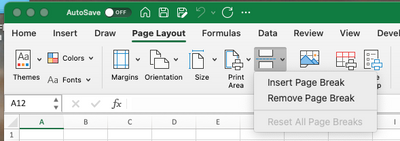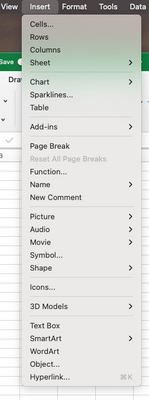- Home
- Microsoft 365
- Excel
- Re: Can I Lock Page Setup For a Particular Excel Worksheet/book?
Can I Lock Page Setup For a Particular Excel Worksheet/book?
- Subscribe to RSS Feed
- Mark Discussion as New
- Mark Discussion as Read
- Pin this Discussion for Current User
- Bookmark
- Subscribe
- Printer Friendly Page
- Mark as New
- Bookmark
- Subscribe
- Mute
- Subscribe to RSS Feed
- Permalink
- Report Inappropriate Content
Sep 08 2022 09:59 AM
I created an Excel file for someone else to use, but when they open it, their page breaks are different.
Yes, they are using a different printer, but should that matter?
How do I get it so that no matter who opens it, the pages will always be the same?
- Labels:
-
Excel
- Mark as New
- Bookmark
- Subscribe
- Mute
- Subscribe to RSS Feed
- Permalink
- Report Inappropriate Content
Sep 11 2022 05:56 PM - edited Sep 11 2022 05:58 PM
You can insert page breaks "manually" using the selection for that on the "Page Layout" toolbar.
The Insert menu across the top of the screen also has a "Page Break" feature (about 1/3 of the way down on this image). So you have your choice.
You probably would still need to make sure that the other user isn't using wildly different paper sizes or the like.