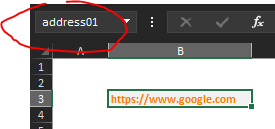- Home
- Microsoft 365
- Excel
- Re: can i get change my data sources (from web) more efficiently
can i get change my data sources (from web) more efficiently
- Subscribe to RSS Feed
- Mark Discussion as New
- Mark Discussion as Read
- Pin this Discussion for Current User
- Bookmark
- Subscribe
- Printer Friendly Page
- Mark as New
- Bookmark
- Subscribe
- Mute
- Subscribe to RSS Feed
- Permalink
- Report Inappropriate Content
Jul 19 2021 08:45 AM
i would be very grateful if anyone has any advice or solution to the following:
i have a file that gets data from the WEB. (picture of data source settings attached) i had to cross out the actual web address as possible security issue ( i'm not sure )
so twice a day i need to change each of these 7 sources.
is it possible i could have each data sources LINKED to a cell in excel.
( just because its easier to change a cell than it is to change in the data source settings )
your help is greatly appreciated.
i have searched on google but don't see an answer, maybe there isn't one, i'm hoping someone knows and can help on this. ( even if its to say that it cant be done )
it would save me so much time
thanks, sarah
- Labels:
-
Excel
- Mark as New
- Bookmark
- Subscribe
- Mute
- Subscribe to RSS Feed
- Permalink
- Report Inappropriate Content
Jul 19 2021 09:53 AM
SolutionYou may keep addresses in named cells within the sheet
and take it ij Power Query like
let
getAddress01 = Excel.CurrentWorkbook(){[Name="address01"]}[Content]{0}[Column1],
Source = Web.Page(Web.Contents(getAddress01)),
Data0 = Source{0}[Data]
in
Data0
- Mark as New
- Bookmark
- Subscribe
- Mute
- Subscribe to RSS Feed
- Permalink
- Report Inappropriate Content
Jul 21 2021 10:59 AM
thanks so much sergei baklan !!, youre a star
- Mark as New
- Bookmark
- Subscribe
- Mute
- Subscribe to RSS Feed
- Permalink
- Report Inappropriate Content
Jul 21 2021 01:59 PM
@stever78 , you are welcome
- Mark as New
- Bookmark
- Subscribe
- Mute
- Subscribe to RSS Feed
- Permalink
- Report Inappropriate Content
Jul 26 2021 04:51 AM
I am hoping you can help with this. one of my queries gets a file from a csv on my pc.
here is the code
Source = Csv.Document(File.Contents("C:\ProP\systems\25-07-2021.csv"),[Delimiter=",", Columns=62, Encoding=1252, QuoteStyle=QuoteStyle.None]),
#"Promoted Headers" = Table.PromoteHeaders(Source, [PromoteAllScalars=true]),
my question is, i am trying to arrange so i can use that "getaddress" method you explained earlier.
however i can seem to get it to work as the source ( from the earlier code) is for web.page.
do you know what code i can use , to use get address, for a csv file. ??
your help is most appreciated !!!
- Mark as New
- Bookmark
- Subscribe
- Mute
- Subscribe to RSS Feed
- Permalink
- Report Inappropriate Content
Jul 26 2021 07:56 AM
thanks for everything sergei baklan !!
Accepted Solutions
- Mark as New
- Bookmark
- Subscribe
- Mute
- Subscribe to RSS Feed
- Permalink
- Report Inappropriate Content
Jul 19 2021 09:53 AM
SolutionYou may keep addresses in named cells within the sheet
and take it ij Power Query like
let
getAddress01 = Excel.CurrentWorkbook(){[Name="address01"]}[Content]{0}[Column1],
Source = Web.Page(Web.Contents(getAddress01)),
Data0 = Source{0}[Data]
in
Data0