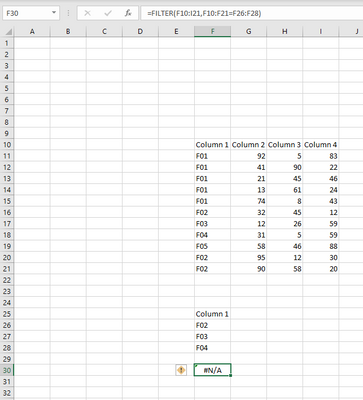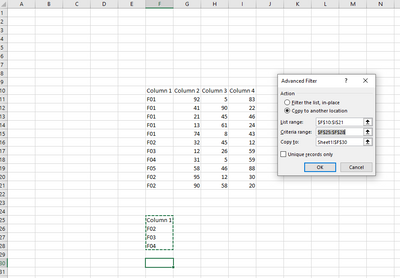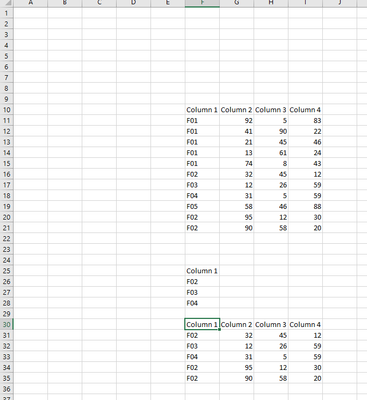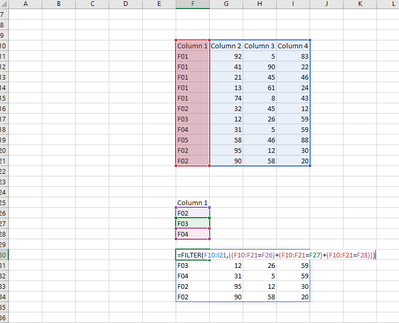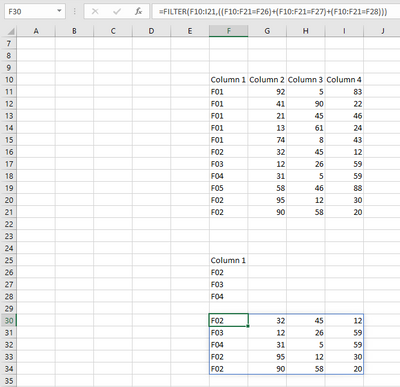- Home
- Microsoft 365
- Excel
- Can Excel =filter function include a 'criteria range' for multiple criteria of one column?
Can Excel =filter function include a 'criteria range' for multiple criteria of one column?
- Subscribe to RSS Feed
- Mark Discussion as New
- Mark Discussion as Read
- Pin this Discussion for Current User
- Bookmark
- Subscribe
- Printer Friendly Page
- Mark as New
- Bookmark
- Subscribe
- Mute
- Subscribe to RSS Feed
- Permalink
- Report Inappropriate Content
Jul 07 2021 08:02 PM
Hello Everyone,
I am trying to use =filter formula to filter multiple criteria for a single column as below, by using a "criteria range":
However it is not working and return an #N/A
I'd like to use the =filter to return an dynamic array by using "criteria range", as if what the 'advanced filter' can do to filter multiple criteria of a particular column:
I know that =filter can do multiple criteria, by including each criteria in the formula one-by-one:
however, comparing to a single 'criteria range/ array', this method is far too troublesome especially when there is a long list of criteria for a particular column.
Did I make any mistakes in the =filter formula with a 'criteria range'?; or the =filter formula is just not capable to do that?
Thank you!
- Labels:
-
Excel
-
Office 365
- Mark as New
- Bookmark
- Subscribe
- Mute
- Subscribe to RSS Feed
- Permalink
- Report Inappropriate Content
Jul 07 2021 08:17 PM
Solution- Mark as New
- Bookmark
- Subscribe
- Mute
- Subscribe to RSS Feed
- Permalink
- Report Inappropriate Content
Jul 07 2021 08:28 PM
- Mark as New
- Bookmark
- Subscribe
- Mute
- Subscribe to RSS Feed
- Permalink
- Report Inappropriate Content
Jul 07 2021 08:40 PM
You're welcome @joeyc380! Glad it worked as desired.
- Mark as New
- Bookmark
- Subscribe
- Mute
- Subscribe to RSS Feed
- Permalink
- Report Inappropriate Content
Jun 21 2022 02:00 AM
- Mark as New
- Bookmark
- Subscribe
- Mute
- Subscribe to RSS Feed
- Permalink
- Report Inappropriate Content
Jun 21 2022 03:14 AM
You're welcome @asharif1377! Glad you found it helpful.
- Mark as New
- Bookmark
- Subscribe
- Mute
- Subscribe to RSS Feed
- Permalink
- Report Inappropriate Content
Feb 28 2023 12:55 AM
- Mark as New
- Bookmark
- Subscribe
- Mute
- Subscribe to RSS Feed
- Permalink
- Report Inappropriate Content
Jul 20 2023 08:45 AM
@Subodh_Tiwari_sktneer Holy ... your solution is amazing. I've been doing all types of crazy stuff to do what you just did so simply. You really saved me. Thanks.
Accepted Solutions
- Mark as New
- Bookmark
- Subscribe
- Mute
- Subscribe to RSS Feed
- Permalink
- Report Inappropriate Content
Jul 07 2021 08:17 PM
Solution
Try it like this...
=FILTER(F10:I21,ISNUMBER(MATCH(F10:F21,F26:F28,0)))