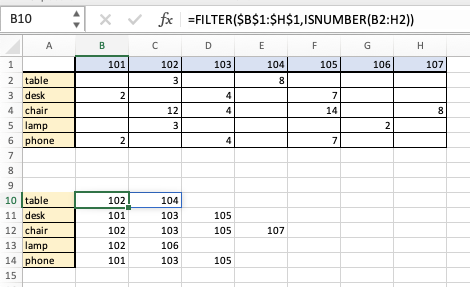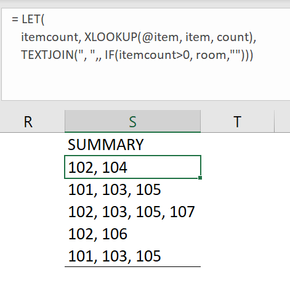- Subscribe to RSS Feed
- Mark Discussion as New
- Mark Discussion as Read
- Pin this Discussion for Current User
- Bookmark
- Subscribe
- Printer Friendly Page
- Mark as New
- Bookmark
- Subscribe
- Mute
- Subscribe to RSS Feed
- Permalink
- Report Inappropriate Content
Mar 24 2021 10:01 AM
I have a large "table" that lists types of furniture down the side, and room numbers across the top. As you can see, there are a lot of blank spaces, depending on what furniture goes into what room.
I'm trying to figure out if there is a way that Excel can do like a summary (like I highlighted in yellow), where it would list the room numbers from the top row, for each piece of furniture, where the quantity is greater than zero.
Thanks!
- Labels:
-
Excel
-
Formulas and Functions
- Mark as New
- Bookmark
- Subscribe
- Mute
- Subscribe to RSS Feed
- Permalink
- Report Inappropriate Content
Mar 24 2021 10:06 AM
In case the excel file I attached doesn't open correctly, here is a jpg of the same data
- Mark as New
- Bookmark
- Subscribe
- Mute
- Subscribe to RSS Feed
- Permalink
- Report Inappropriate Content
Mar 24 2021 10:39 PM
@JayClark In case you are a MS365 subscriber in the Current channel, you could use FILTER for this as demonstrated in the picture.
- Mark as New
- Bookmark
- Subscribe
- Mute
- Subscribe to RSS Feed
- Permalink
- Report Inappropriate Content
Mar 24 2021 11:34 PM
This is also a 365 solution, and differs from @Riny_van_Eekelen 's only in that I ban the use of direct cell referencing.
= LET(
itemCount, XLOOKUP(@item,item,count),
FILTER(room, itemCount>0))An alternative strategy is to employ a function that does exist outside 365
= LET(
itemcount, XLOOKUP(@item, item, count),
TEXTJOIN(", ",, IF(itemcount>0, room,"")))
- Mark as New
- Bookmark
- Subscribe
- Mute
- Subscribe to RSS Feed
- Permalink
- Report Inappropriate Content
Mar 25 2021 12:14 AM
@JayClark Another variant using Power Query. Works on practically all Excel versions, except Mac. See column O:P in the attached workbook.