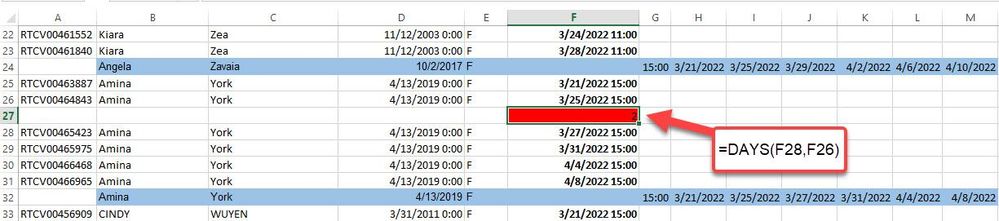- Subscribe to RSS Feed
- Mark Discussion as New
- Mark Discussion as Read
- Pin this Discussion for Current User
- Bookmark
- Subscribe
- Printer Friendly Page
- Mark as New
- Bookmark
- Subscribe
- Mute
- Subscribe to RSS Feed
- Permalink
- Report Inappropriate Content
Apr 17 2022 02:57 PM
I'm running Windows 10, Excel 2013
In the attached example, I'd like to be able to run a macro that runs down Column F from the top to bottom (which is over 300 rows) and insert a row and a formula such as is called out in the example to determine the delta between the dates throughout the column. If that number is less than 4, then the resulting cells should display red.
There will be blanks every 6 or so rows, such as showing in rows 24 and 32 in the example; which in these cases, no action need be taken. Is this possible? Any help is greatly appreciated.
- Labels:
-
Macros and VBA
- Mark as New
- Bookmark
- Subscribe
- Mute
- Subscribe to RSS Feed
- Permalink
- Report Inappropriate Content
Apr 17 2022 04:59 PM
Sub dates()
Dim i As Integer
Dim lngzeilemax As Integer
lngzeilemax = Cells(Rows.Count, 6).End(xlUp).Row
For i = 2 To lngzeilemax
If Cells(i, 6) = "" Then
If Application.WorksheetFunction.Days(Cells(i + 1, 6), Cells(i - 1, 6)) < 4 And Application.WorksheetFunction.Days(Cells(i + 1, 6), Cells(i - 1, 6)) >= 0 Then
Cells(i, 6).Value = Application.WorksheetFunction.Days(Cells(i + 1, 6), Cells(i - 1, 6))
Cells(i, 6).NumberFormat = "0"
Cells(i, 6).Interior.ColorIndex = 3
Else
If Application.WorksheetFunction.Days(Cells(i - 1, 6), Cells(i + 1, 6)) < 4 And Application.WorksheetFunction.Days(Cells(i - 1, 6), Cells(i + 1, 6)) >= 0 Then
Cells(i, 6).Value = Application.WorksheetFunction.Days(Cells(i - 1, 6), Cells(i + 1, 6))
Cells(i, 6).NumberFormat = "0"
Cells(i, 6).Interior.ColorIndex = 3
Else
End If
End If
Else
End If
Next i
End SubMaybe with this code. Click the button in cell I2 in the attached file to start the macro.
- Mark as New
- Bookmark
- Subscribe
- Mute
- Subscribe to RSS Feed
- Permalink
- Report Inappropriate Content
Apr 17 2022 06:32 PM
I tested it out and it works on the sheet you attached. I am new to this but a fast learner. The only thing, it only looks at dates above and below blank rows. How can it enter blank rows automatically?
- Mark as New
- Bookmark
- Subscribe
- Mute
- Subscribe to RSS Feed
- Permalink
- Report Inappropriate Content
Apr 17 2022 06:34 PM
- Mark as New
- Bookmark
- Subscribe
- Mute
- Subscribe to RSS Feed
- Permalink
- Report Inappropriate Content
Apr 17 2022 07:36 PM
- Mark as New
- Bookmark
- Subscribe
- Mute
- Subscribe to RSS Feed
- Permalink
- Report Inappropriate Content
Apr 18 2022 07:21 AM
Sub dates()
Dim i As Integer
Dim lngzeilemax As Integer
Dim j As Integer
Dim z As Integer
Dim w As Integer
lngzeilemax = Cells(Rows.Count, 6).End(xlUp).Row
j = Application.WorksheetFunction.Count(Range(Cells(1, 6), Cells(lngzeilemax, 6)))
z = Application.WorksheetFunction.CountBlank(Range(Cells(1, 6), Cells(lngzeilemax, 6)))
w = j - z + z + j
For i = 2 To w
If Cells(i, 6) <> "" And Cells(i + 1, 6) <> "" Then
Cells(i + 1, 6).EntireRow.Insert
Else
If Cells(i, 6) = "" Then
If Application.WorksheetFunction.Days(Cells(i + 1, 6), Cells(i - 1, 6)) < 4 And Application.WorksheetFunction.Days(Cells(i + 1, 6), Cells(i - 1, 6)) >= 0 Then
Cells(i, 6).FormulaR1C1 = "=DAYS(R[1]C[0],R[-1]C[0])"
Cells(i, 6).NumberFormat = "0"
Cells(i, 6).Interior.ColorIndex = 3
Else
If Application.WorksheetFunction.Days(Cells(i - 1, 6), Cells(i + 1, 6)) < 4 And Application.WorksheetFunction.Days(Cells(i - 1, 6), Cells(i + 1, 6)) >= 0 Then
Cells(i, 6).FormulaR1C1 = "=DAYS(R[-1]C[0],R[1]C[0])"
Cells(i, 6).NumberFormat = "0"
Cells(i, 6).Interior.ColorIndex = 3
Else
End If
End If
Else
End If
End If
Next i
End SubYou can try this code. Click the button in cell I1 in the attached file to start the macro. The macro now inserts blank rows and displays the formula where applicable.
- Mark as New
- Bookmark
- Subscribe
- Mute
- Subscribe to RSS Feed
- Permalink
- Report Inappropriate Content
Apr 20 2022 12:12 AM
This works great on the sample sheet. I now have the following 2 questions:
1) What change to the code is needed to target column M instead of F?
2) Can this run on larger datasets? I get a Run-time error: Overflow message when trying to run on a sheet with 72000 rows.
- Mark as New
- Bookmark
- Subscribe
- Mute
- Subscribe to RSS Feed
- Permalink
- Report Inappropriate Content
Apr 20 2022 02:50 AM
1) You would have to change the number of the column in expressions such as:
Cells(i + 1, 6).EntireRow.Insert
Cells(i, 6).NumberFormat = "0"
Application.WorksheetFunction.Days(Cells(i - 1, 6), Cells(i + 1, 6)) < 4
6 is the number of column F.
You would have to enter 13 to target column M.
2) For the variables in the code i have changed the data type from INTEGER to DOUBLE in the attached file. This allows for larger datasets.