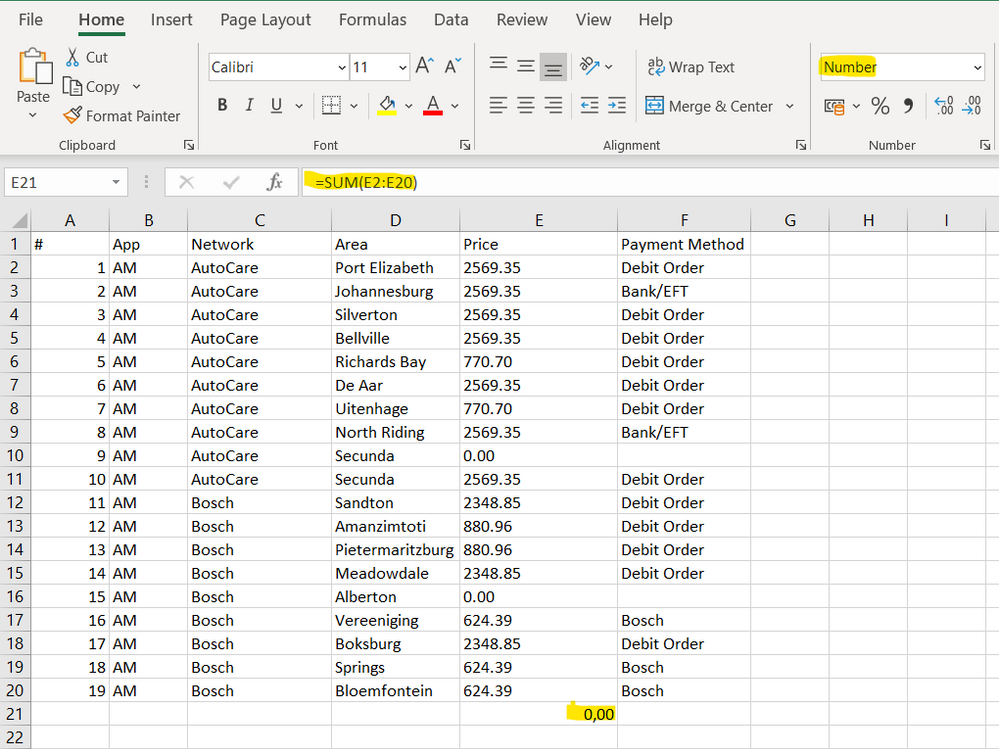- Subscribe to RSS Feed
- Mark Discussion as New
- Mark Discussion as Read
- Pin this Discussion for Current User
- Bookmark
- Subscribe
- Printer Friendly Page
- Mark as New
- Bookmark
- Subscribe
- Mute
- Subscribe to RSS Feed
- Permalink
- Report Inappropriate Content
Apr 22 2022 03:41 AM
Hi, I have changed computers and now my excel is operating differenlty.
On a regular basis, I download data from my web app and do simple formulars to add cloumns up.
On the new PC when doing so the formaula result is always 0, I have checked that the format is General and the calculation option is on Automatic but the issue persists. If I retype the values in the next column and add the formula I get the correct result. It is as if excel is not seeing my imported vaules as numbers, please help.
- Labels:
-
Excel
-
Formulas and Functions
- Mark as New
- Bookmark
- Subscribe
- Mute
- Subscribe to RSS Feed
- Permalink
- Report Inappropriate Content
Apr 22 2022 04:05 AM
Maybe your numbers are formatted as text. If so there is a green triangle in the left upper corner of the cell which is a notification of a possible error. In addition text is left-aligned in a cell whereas numbers are right-aligned in a cell.
Instead of retyping you can apply this formula:
=NUMBERVALUE(D3)- Mark as New
- Bookmark
- Subscribe
- Mute
- Subscribe to RSS Feed
- Permalink
- Report Inappropriate Content
Apr 22 2022 05:05 AM
Thanks for the reply. The numbers are left aligned, I have tried changing it to number format (and it shows that it is number formatted) but still will not add up my column, and no notification
of possible error.
Not sure where else to chage the format?
- Mark as New
- Bookmark
- Subscribe
- Mute
- Subscribe to RSS Feed
- Permalink
- Report Inappropriate Content
Apr 22 2022 05:23 AM
Select column E:E
Data | Text to columns, pick delimited, in the next step clear all delimiters and proceed by clicking next then finish.
- Mark as New
- Bookmark
- Subscribe
- Mute
- Subscribe to RSS Feed
- Permalink
- Report Inappropriate Content
Apr 22 2022 06:52 AM
Would be great if you know how I can import so it automatically fills the coloumns , would probably solve all issues.
- Mark as New
- Bookmark
- Subscribe
- Mute
- Subscribe to RSS Feed
- Permalink
- Report Inappropriate Content
Apr 22 2022 07:40 AM
- Mark as New
- Bookmark
- Subscribe
- Mute
- Subscribe to RSS Feed
- Permalink
- Report Inappropriate Content
Apr 22 2022 07:45 AM