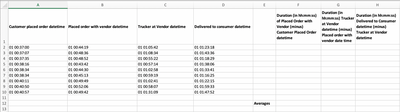- Home
- Microsoft 365
- Excel
- Re: Calculating Time Durations in Hours, Minutes, Seconds in Excel
Calculating Time Durations in Hours, Minutes, Seconds in Excel
- Subscribe to RSS Feed
- Mark Discussion as New
- Mark Discussion as Read
- Pin this Discussion for Current User
- Bookmark
- Subscribe
- Printer Friendly Page
- Mark as New
- Bookmark
- Subscribe
- Mute
- Subscribe to RSS Feed
- Permalink
- Report Inappropriate Content
Mar 23 2022 12:34 PM
I need to calculate Hours, Minutes, Seconds from date/time stamps to find the duration then from the duration find the average. I've attached a screen shot for reference with all of the results coming out at hh:mm:ss
Order Date time:
01 02:23:47
<day> <hour>:<minute>:<second>
Order Delivery Time:
<day> <hour>:<minute>:<second>
There would be 3 equations that would need to be averaged
1. Placed Order with vendor datetime (minus) customer place order datetime = duration
2. Trucker at Vendor datetime (minus) Placed order with vendor datetime = duration
3. Delivered to customer datetime (minus) Trucker at Vendor datetime = duration
Then all 3 of these I would need to average separately. Hopefully that makes sense.
Greatly appreciate any and all help!
- Labels:
-
Excel
-
Excel on Mac
-
Formulas and Functions
- Mark as New
- Bookmark
- Subscribe
- Mute
- Subscribe to RSS Feed
- Permalink
- Report Inappropriate Content
Mar 23 2022 12:47 PM
Solution=TEXT((DATEVALUE(LEFT(D2,FIND(" ",D2)-1)&"-Jan-1900")+TIMEVALUE(RIGHT(D2,LEN(D2)-FIND(" ",B2)))-DATEVALUE(LEFT(A2,FIND(" ",A2)-1)&"-Jan-1900")-TIMEVALUE(RIGHT(A2,LEN(A2)-FIND(" ",A2))))/3,"[hh]:mm:ss")
- Mark as New
- Bookmark
- Subscribe
- Mute
- Subscribe to RSS Feed
- Permalink
- Report Inappropriate Content
Mar 23 2022 12:56 PM
Thanks again for the quick response you're my hero today!!! I might not of articulated this properly I would need the durations for 3 different durations (columns F,G,H) and then be able to average them in cells F12, G12, and H12.
- Mark as New
- Bookmark
- Subscribe
- Mute
- Subscribe to RSS Feed
- Permalink
- Report Inappropriate Content
Mar 23 2022 01:06 PM
The logic here for average of 3 results is as below.
(D-C+C-B+B-A)/3=(D-A)/3
- Mark as New
- Bookmark
- Subscribe
- Mute
- Subscribe to RSS Feed
- Permalink
- Report Inappropriate Content
Mar 23 2022 01:13 PM
if those are text (which I suspect) you can use Starrysky's formula or based on your explicit format I think this should work also:
=(NUMBERVALUE(LEFT(C3,2))+TIMEVALUE(MID(C3,4,8))) -
(NUMBERVALUE(LEFT(B3,2))+TIMEVALUE(MID(B3,4,8)))
then you highlight columns F:H and go to HOME -> more number formats and under TIME select the [HH]:MM:SS version which will display like 00:07:19
then for average you just use AVERAGE( range )
- Mark as New
- Bookmark
- Subscribe
- Mute
- Subscribe to RSS Feed
- Permalink
- Report Inappropriate Content
Mar 23 2022 01:14 PM
Perfect! Thank you Thank you!
- Mark as New
- Bookmark
- Subscribe
- Mute
- Subscribe to RSS Feed
- Permalink
- Report Inappropriate Content
Mar 23 2022 01:15 PM
- Mark as New
- Bookmark
- Subscribe
- Mute
- Subscribe to RSS Feed
- Permalink
- Report Inappropriate Content
Mar 24 2022 04:13 AM
If with newly introduced for Insiders functions that could be
=SUM( TEXTSPLIT(B1, " ") - TEXTSPLIT(A1, " ") )with applying dd hh:mm:ss format
Accepted Solutions
- Mark as New
- Bookmark
- Subscribe
- Mute
- Subscribe to RSS Feed
- Permalink
- Report Inappropriate Content
Mar 23 2022 12:47 PM
Solution=TEXT((DATEVALUE(LEFT(D2,FIND(" ",D2)-1)&"-Jan-1900")+TIMEVALUE(RIGHT(D2,LEN(D2)-FIND(" ",B2)))-DATEVALUE(LEFT(A2,FIND(" ",A2)-1)&"-Jan-1900")-TIMEVALUE(RIGHT(A2,LEN(A2)-FIND(" ",A2))))/3,"[hh]:mm:ss")