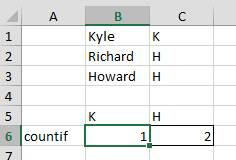- Home
- Microsoft 365
- Excel
- Calculating number of set occurence in cells
Calculating number of set occurence in cells
- Subscribe to RSS Feed
- Mark Discussion as New
- Mark Discussion as Read
- Pin this Discussion for Current User
- Bookmark
- Subscribe
- Printer Friendly Page
- Mark as New
- Bookmark
- Subscribe
- Mute
- Subscribe to RSS Feed
- Permalink
- Report Inappropriate Content
Nov 18 2020 02:18 AM
Hi.
I´d like to make a calculation/formula for the number of occurences in a certain range of cells in my excel. But it´s not numbers but simply K or H put in those cells, how do I accomplish that? Thanks in advance.
- Labels:
-
Formulas and Functions
- Mark as New
- Bookmark
- Subscribe
- Mute
- Subscribe to RSS Feed
- Permalink
- Report Inappropriate Content
Nov 18 2020 02:20 AM
@Andreas_Nordin Look into the COUNTIF function
- Mark as New
- Bookmark
- Subscribe
- Mute
- Subscribe to RSS Feed
- Permalink
- Report Inappropriate Content
Nov 18 2020 02:29 AM
@Riny_van_Eekelen Thanks I have done that without any success unfortunately. Seems all examples I find is based on cells with numbers. I simply want excel to count the number of K´s in a certain row and then the number of H´s in another.
- Mark as New
- Bookmark
- Subscribe
- Mute
- Subscribe to RSS Feed
- Permalink
- Report Inappropriate Content
Nov 18 2020 02:31 AM - edited Nov 18 2020 02:33 AM
You would apply a COUNTIF function like below:
=COUNTIF($C$1:$C$3,B$5)If you choose to type the letter to replace B$5, you include quotation marks for text, so the formula would adjust to
=COUNTIF($C$1:$C$3,"K")
- Mark as New
- Bookmark
- Subscribe
- Mute
- Subscribe to RSS Feed
- Permalink
- Report Inappropriate Content
Nov 18 2020 02:36 AM
- Mark as New
- Bookmark
- Subscribe
- Mute
- Subscribe to RSS Feed
- Permalink
- Report Inappropriate Content
Nov 18 2020 02:38 AM
- Mark as New
- Bookmark
- Subscribe
- Mute
- Subscribe to RSS Feed
- Permalink
- Report Inappropriate Content
Nov 18 2020 02:57 AM
Did you add the Countif function in the beginning? Sharing a screenshot can help with identifying any other issues
- Mark as New
- Bookmark
- Subscribe
- Mute
- Subscribe to RSS Feed
- Permalink
- Report Inappropriate Content
Nov 18 2020 03:09 AM
@adversi Yes I did as written above, so it´s exactly like that with the same logic but excel won´t accept it unfortunately.
- Mark as New
- Bookmark
- Subscribe
- Mute
- Subscribe to RSS Feed
- Permalink
- Report Inappropriate Content
Nov 18 2020 03:13 AM
May I be so bold as to assume that you are working on a Swedish version of Excel? Use a semi-colon to separate the arguments in your formula, rather than a comma.
- Mark as New
- Bookmark
- Subscribe
- Mute
- Subscribe to RSS Feed
- Permalink
- Report Inappropriate Content
Nov 18 2020 03:27 AM
@adversi yes here´s how it looks with my Swedish excel.
- Mark as New
- Bookmark
- Subscribe
- Mute
- Subscribe to RSS Feed
- Permalink
- Report Inappropriate Content
Nov 18 2020 03:33 AM
@Andreas_Nordin Use =ANTAL.OM(........) in stead.
- Mark as New
- Bookmark
- Subscribe
- Mute
- Subscribe to RSS Feed
- Permalink
- Report Inappropriate Content
Nov 18 2020 04:21 AM
@Riny_van_Eekelen Finally, thanks that worked like a charm.
- Mark as New
- Bookmark
- Subscribe
- Mute
- Subscribe to RSS Feed
- Permalink
- Report Inappropriate Content