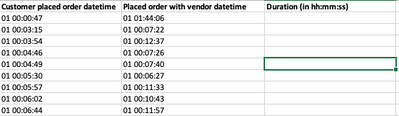- Home
- Microsoft 365
- Excel
- Re: Calculating months, days, hours, minutes, seconds in Excel
Calculating months, days, hours, minutes, seconds in Excel
- Subscribe to RSS Feed
- Mark Discussion as New
- Mark Discussion as Read
- Pin this Discussion for Current User
- Bookmark
- Subscribe
- Printer Friendly Page
- Mark as New
- Bookmark
- Subscribe
- Mute
- Subscribe to RSS Feed
- Permalink
- Report Inappropriate Content
Apr 06 2020 09:37 PM
I need to calculate months, days, hours, minutes and seconds from date/time stamps:
End time: 4/29/2019 11:36:59 AM (minus) Start time: 3/27/2019 2:27:52 AM = Active time (in months, days, hours, minutes and seconds)
I have about 20,000 start/end date/time stamps that I need to calculate into months, days, hours, minutes and seconds. Once this is complete, I need to find the average Active time (suggestions on how to do this are very welcome too).
I've tried DATEDIF function, INT function as well as using Cell Format. I can get part of what I need, but not all.
Thanks so much!
- Labels:
-
Excel
- Mark as New
- Bookmark
- Subscribe
- Mute
- Subscribe to RSS Feed
- Permalink
- Report Inappropriate Content
Apr 06 2020 11:15 PM
Solution@Jo_666 To begin with, I would suggest you forget about the number of months in your calculation.
"One month" becomes rater vague as it may be 28, 29 30 or 31 days long depending on the month and year. If you then want to come-up with some overall average of your 20000 sets of date/time-stamps, you could say "it's 40 days and 10 hrs" and translate that to "roughly one month plus 10 and a half days".
Have attached an example for your reference.
- Mark as New
- Bookmark
- Subscribe
- Mute
- Subscribe to RSS Feed
- Permalink
- Report Inappropriate Content
Apr 07 2020 09:34 AM
Thanks so much for your help. You're right, dropping months is the way to go and made things much easier. I've got it sorted now. Really appreciate the help!
- Mark as New
- Bookmark
- Subscribe
- Mute
- Subscribe to RSS Feed
- Permalink
- Report Inappropriate Content
Apr 07 2020 11:18 AM
@Jo_666 Glad I could help!
- Mark as New
- Bookmark
- Subscribe
- Mute
- Subscribe to RSS Feed
- Permalink
- Report Inappropriate Content
Sep 30 2021 10:38 AM
Any chance you can also tell me how to also include ways to exclude weekend and holidays?
- Mark as New
- Bookmark
- Subscribe
- Mute
- Subscribe to RSS Feed
- Permalink
- Report Inappropriate Content
Sep 30 2021 10:59 AM
@Ok-Feature-4243 You need to look into the NETWORKDAYS.INTL function. It allows for excluding both weekends and holidays.
- Mark as New
- Bookmark
- Subscribe
- Mute
- Subscribe to RSS Feed
- Permalink
- Report Inappropriate Content
Sep 30 2021 11:04 AM - edited Sep 30 2021 11:05 AM
My understanding, workday.intl function is to find the date, after a certain days from the starting date.
That said, I should already know the number of days, I just don't know when the ending date and workday.intl can tell me when the ending date in this scenario. Is my understanding correct?
In my case, I have start date and ending date, what I do not know is the number of days and hours and the average days/hours between the two dates.
Any chance you can show me by using the same file that you attached on your previous message on this thread on how workday.intl can works in calculating days and hours and the average between starting and end date?
- Mark as New
- Bookmark
- Subscribe
- Mute
- Subscribe to RSS Feed
- Permalink
- Report Inappropriate Content
Sep 30 2021 11:39 AM
@Ok-Feature-4243 My earlier file had nothing to do with NETWORKDAYS.INTL. Not really sure what you are after. Better to start a new conversation and include an example file of what you are dealing with and what results you need.
- Mark as New
- Bookmark
- Subscribe
- Mute
- Subscribe to RSS Feed
- Permalink
- Report Inappropriate Content
Sep 30 2021 12:38 PM - edited Sep 30 2021 12:50 PM
I know that your earlier file had nothing to do with NETWORKDAYS.INTL, but your earlier file is exactly the file that I'm currently having and what I'm trying to achieve.
I have starting and ending date in yyyy-mm-dd h:mm format and I need to calculate the time difference between the two dates in days, hours and minutes excluding weekend/holiday and finally the average time difference.
I tried to use NETWORKDAYS.INTL but it didn't work =NETWORKDAYS.INTL(A2,E2,1,{"2020/9/7","2020/10/12","2020/11/11","2020/12/25","2020/12/28","2021/1/1","2021/2/15","2021/4/2,"2021/5/24","2021/7/1","2021/8/2","2021/9/6","2021/10/11","2021/11/11","2021/12/27","2021/12/28"})
A2 =
2020-08-10 9:46 |
E2 =
| 2020-08-11 9:46 |
- Mark as New
- Bookmark
- Subscribe
- Mute
- Subscribe to RSS Feed
- Permalink
- Report Inappropriate Content
Sep 30 2021 12:48 PM - edited Sep 30 2021 12:49 PM
I get rid of 2021 holidays =NETWORKDAYS.INTL(A2,E2,1,{"2020/9/7","2020/10/12","2020/11/11","2020/12/25","2020/12/28"}) and the result between
| 2020-08-10 9:46 |
and
| 2020-08-11 9:46 |
= 2
When I get rid of the holidays, result remain the same.
I don't think this is correct. Much appreciated if you could provide answer.
- Mark as New
- Bookmark
- Subscribe
- Mute
- Subscribe to RSS Feed
- Permalink
- Report Inappropriate Content
Sep 30 2021 02:38 PM - edited Sep 30 2021 02:40 PM
I know what happen but I don't know how to fix it.
I modified the formula a bit by listing all the holidays on column I =NETWORKDAYS.INTL(A2,E2,1,$I$2:$I$6) but still getting the same incorrect result.
So, Aug 10 2020 was Monday and Aug 11 2020 was Tuesday. The result showing 2 days which is incorrect, however, the same formula works correctly (to exclude weekend/holiday) when the 2 dates are over the weekend. The formula is not working correctly when the 2 dates is not over the weekend.
What would be the solution to this? Thx!
- Mark as New
- Bookmark
- Subscribe
- Mute
- Subscribe to RSS Feed
- Permalink
- Report Inappropriate Content
Sep 30 2021 02:54 PM
NETWORKDAYS.INTL includes the start date and end date in the count, if they are working days.
In your example, since Monday and Tuesday are both working days, the result is 2.
If you want to exclude the start date from the count, use
=NETWORKDAYS.INTL(A2,E2,1,$I$2:$I$6)-NETWORKDAYS.INTL(A2,A2,1,$I$2:$I$6)
Remark: the result is only meaningful if E2>=A2
- Mark as New
- Bookmark
- Subscribe
- Mute
- Subscribe to RSS Feed
- Permalink
- Report Inappropriate Content
Oct 01 2021 08:05 AM
The formula does correctly counting the number of days but the same issues is still not being solved.
The formula still can't counting the number of days when the 2 dates are over the weekend which I believe is what NETWORKDAYS.INTL is for.
On the following 2 dates:
| 2020-09-04 13:50 |
and
| 2020-09-07 13:50 |
I use =NETWORKDAYS.INTL(A26,E26,1,$I$2:$I$6)-NETWORKDAYS.INTL(A26,A26,1,$I$2:$I$6)+MOD(E26-A26,1)
I use MOD function to show the hours and the result for the above 2 dates = 0
- Mark as New
- Bookmark
- Subscribe
- Mute
- Subscribe to RSS Feed
- Permalink
- Report Inappropriate Content
Oct 01 2021 11:12 AM
It is 0 because 2020-09-07 was a public holiday according to one of your earlier posts.
- Mark as New
- Bookmark
- Subscribe
- Mute
- Subscribe to RSS Feed
- Permalink
- Report Inappropriate Content
Oct 01 2021 12:15 PM
- Mark as New
- Bookmark
- Subscribe
- Mute
- Subscribe to RSS Feed
- Permalink
- Report Inappropriate Content
Mar 23 2022 09:30 AM
Hi! I know I'm two years late on this thread. I have the same tasking of approximately 20000 but the time format is a little different.
<day> <hour>:<minute>:<second>
Example:
01 02:23:47
I've tried to format the cells custom but get an error for the duration. any help would be greatly appreciated!
- Mark as New
- Bookmark
- Subscribe
- Mute
- Subscribe to RSS Feed
- Permalink
- Report Inappropriate Content
Mar 23 2022 09:49 AM
@jbonds since your issue isn't the same, better to open a now thread and give a bit more info on what you need, what you tried (show formulae) and explain what's wrong and why? Add a screenshot and/or share a portion of your file (OneDrive, Google, Dropbox etc.). Say 20 rows or so and indicate what the outcome should be.
- Mark as New
- Bookmark
- Subscribe
- Mute
- Subscribe to RSS Feed
- Permalink
- Report Inappropriate Content
Mar 23 2022 09:56 AM
- Mark as New
- Bookmark
- Subscribe
- Mute
- Subscribe to RSS Feed
- Permalink
- Report Inappropriate Content
Mar 23 2022 09:59 AM
For e.g 3 15:14:35 - 1 18:16:32 =Result?
Or, do you want the result to be <day> <hour>:<minute>:<second> format?
For e.g
10 Jan 2022 08:05:32 - 8 Jan 2022 18:15:46= Result?
- Mark as New
- Bookmark
- Subscribe
- Mute
- Subscribe to RSS Feed
- Permalink
- Report Inappropriate Content
Mar 23 2022 10:11 AM
It would be the first option you described.
<day> <hour>:<minute>:<second> format?
For e.g 3 15:14:35 - 1 18:16:32 = hh:mm:ss
From there I would need to average the duration in hh:mm:ss
Hopefully that makes sense.
Accepted Solutions
- Mark as New
- Bookmark
- Subscribe
- Mute
- Subscribe to RSS Feed
- Permalink
- Report Inappropriate Content
Apr 06 2020 11:15 PM
Solution@Jo_666 To begin with, I would suggest you forget about the number of months in your calculation.
"One month" becomes rater vague as it may be 28, 29 30 or 31 days long depending on the month and year. If you then want to come-up with some overall average of your 20000 sets of date/time-stamps, you could say "it's 40 days and 10 hrs" and translate that to "roughly one month plus 10 and a half days".
Have attached an example for your reference.