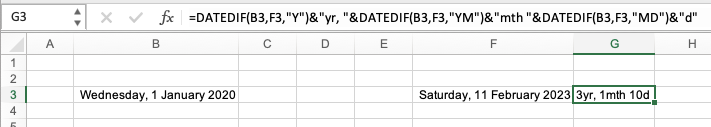- Home
- Microsoft 365
- Excel
- Calculating duration between two dates, return result in Year Month & Day count
Calculating duration between two dates, return result in Year Month & Day count
- Subscribe to RSS Feed
- Mark Discussion as New
- Mark Discussion as Read
- Pin this Discussion for Current User
- Bookmark
- Subscribe
- Printer Friendly Page
- Mark as New
- Bookmark
- Subscribe
- Mute
- Subscribe to RSS Feed
- Permalink
- Report Inappropriate Content
Feb 10 2023 01:21 PM
Hello, I have a spreadsheet with hire dates listed in a column. I need to count the duration of time between the hire date and a date in another column. I want the return answer to show in year, month and days. I am using the function listed below which gives me the number of years, but what do I add to that function to also receive the months and days too?
=DATEDIF(B3,F3,"Y")
- Labels:
-
Formulas and Functions
- Mark as New
- Bookmark
- Subscribe
- Mute
- Subscribe to RSS Feed
- Permalink
- Report Inappropriate Content
Feb 10 2023 11:08 PM
Solution- Mark as New
- Bookmark
- Subscribe
- Mute
- Subscribe to RSS Feed
- Permalink
- Report Inappropriate Content
Feb 14 2023 11:08 AM
@Riny_van_Eekelen Thank you so much, this works perfectly!
What if I only have the hire date in a column and I need to calculate how many years/months/days to 12/31/2022 which is not a date on the spreadsheet, is that possible? Thank you so much for your help!
- Mark as New
- Bookmark
- Subscribe
- Mute
- Subscribe to RSS Feed
- Permalink
- Report Inappropriate Content
Feb 14 2023 11:38 AM
@Stasha_MAPI If I understand you correctly, try and replace F3 (the end date) with DATE(2022,12,31)
- Mark as New
- Bookmark
- Subscribe
- Mute
- Subscribe to RSS Feed
- Permalink
- Report Inappropriate Content
Feb 14 2023 12:04 PM
Yes, that does it. Thank you so very much!!
Accepted Solutions
- Mark as New
- Bookmark
- Subscribe
- Mute
- Subscribe to RSS Feed
- Permalink
- Report Inappropriate Content
Feb 10 2023 11:08 PM
Solution