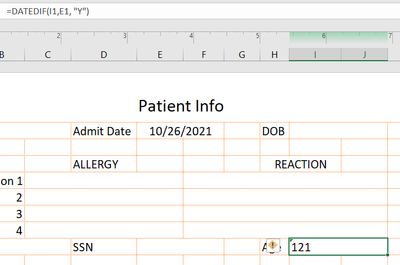- Subscribe to RSS Feed
- Mark Discussion as New
- Mark Discussion as Read
- Pin this Discussion for Current User
- Bookmark
- Subscribe
- Printer Friendly Page
- Mark as New
- Bookmark
- Subscribe
- Mute
- Subscribe to RSS Feed
- Permalink
- Report Inappropriate Content
Oct 26 2021 02:44 PM
Hello, I am a new user, I am using the format in the attached screenshot to fill in a patient's age on their admit day. It works fine with one glitch. As you see when the form comes up blank, the DOB is listed as 121, once I enter the DOB it is fine. My question, how do I get a blank cell until the DOB is entered. It is not a big deal, but my ocd won't let it slide.
This is from an admission packet at the clinic where I started work about 6 months ago. I am an RN not a system administrator. When I started, it was 13 different files in multiple formats (xlsx,doc,pdf,txt). These were all printed out and then filled in by hand!!! (Personal data, med history, medications, orders, etc, many of the items were repeated on every page). Yes, am writing this from a medical facility in 2021. After about a week of this, I taught myself just barely enough Excel to get this all put into one workbook and get all of the repeated information to populate with one entry. I am sure it could be done much more efficiently than I did it, but we have basically moved from the stone age to the dawning of the transistor age already, but I am curious, what would be the program of choice to build something like this.
- Labels:
-
Excel
-
Formulas and Functions
-
Training
- Mark as New
- Bookmark
- Subscribe
- Mute
- Subscribe to RSS Feed
- Permalink
- Report Inappropriate Content
Oct 26 2021 03:04 PM
About the age: change the formula to
=IF(OR(I1="",E1=""),"",DATEDIF(I1,E1,"Y"))
This will make the formula return a blank if I1 or E1 has not been filled in.
- Mark as New
- Bookmark
- Subscribe
- Mute
- Subscribe to RSS Feed
- Permalink
- Report Inappropriate Content