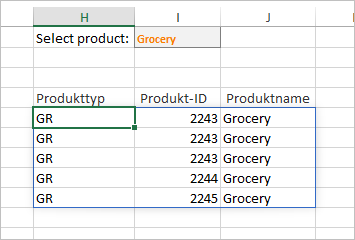- Home
- Microsoft 365
- Excel
- Betreff: Calculating (4, Threads): 1%
Calculating (4, Threads): 1%
- Subscribe to RSS Feed
- Mark Discussion as New
- Mark Discussion as Read
- Pin this Discussion for Current User
- Bookmark
- Subscribe
- Printer Friendly Page
Jul 29 2020 08:22 PM
- Mark as New
- Bookmark
- Subscribe
- Mute
- Subscribe to RSS Feed
- Permalink
- Report Inappropriate Content
Jul 29 2020 08:22 PM
Hi Experts,
I have a Sheet1 which has 3 Columns (Column A with Product Type, Column B with Product ID, Column C with Product Name) and 1000 rows with data in it. I am using below formula to remove duplicate data and match with Product Name 'Grocery' and show this in Sheet 2.
=INDEX('Sheet1'!$A:$C,MATCH(0,COUNTIF('Sheet1'!$B$1:$B1000,'Sheet1'!$B:$B)+('Sheet1'!$C:$C<>'Sheet1'!$D$2),0),COLUMN(A1))
The formula is working fine in Sheet2 but i want to increase the no of rows to 1000 more and when i drag this formula down in excel sheet to increase and match with data in sheet1 which has increased to 2000 records it shows 'Calculating (4, Threads): 1%' and excel sheet hangs and automatically crash and close down.
P.S. - i have set my excel sheet to Manual Calculation but when i save this sheet after i update data in sheet2 by increasing the rows it hangs and close automatically.
Pls suggest if their is any alternative way to replace the above formula with some other formula and get same result and save excel sheet with big data.
- Mark as New
- Bookmark
- Subscribe
- Mute
- Subscribe to RSS Feed
- Permalink
- Report Inappropriate Content
Jul 29 2020 11:33 PM
@Deleted
Here is a small VBA solution.
If you have solved your problem with this solution, please mark it as the correct answer so that others can also get this information.
If this is not what you are looking for, please give us a quick feedback.
Nikolino
I know I don't know anything (Socrates)
- Mark as New
- Bookmark
- Subscribe
- Mute
- Subscribe to RSS Feed
- Permalink
- Report Inappropriate Content
Jul 30 2020 12:31 AM
@NikolinoDE Thanks for your help and providing solution in the sheet.
i hv added your sheet attached with my actual data.
When i click on button i want to show output in separate tab as per product name with no duplicate records.
Can u pls modify your code and send me updated sheet again.
Thanks in advance.
- Mark as New
- Bookmark
- Subscribe
- Mute
- Subscribe to RSS Feed
- Permalink
- Report Inappropriate Content
Jul 30 2020 01:48 AM
@Deleted
Voici une solution avec la copie..
Si cela correspond à vos idées en tant que solution, veuillez la marquer comme la bonne réponse, afin que les autres informés puissent être informés ... mieux avec un like.:-)
Si vous n’avez pas aimé la solution proposée, veuillez donner un bref commentaire.
Nikolino
Je sais que je ne sais rien (Socrate)
- Mark as New
- Bookmark
- Subscribe
- Mute
- Subscribe to RSS Feed
- Permalink
- Report Inappropriate Content
Jul 30 2020 02:21 AM
@Deleted
As variant that could be like
with formula
=FILTER(A1:C2000,C1:C2000=$I$1)- Mark as New
- Bookmark
- Subscribe
- Mute
- Subscribe to RSS Feed
- Permalink
- Report Inappropriate Content
Jul 30 2020 02:39 AM
@Sergei Baklan thanks but its giving 400 error when i click on button
- Mark as New
- Bookmark
- Subscribe
- Mute
- Subscribe to RSS Feed
- Permalink
- Report Inappropriate Content
Jul 30 2020 02:54 AM
@Deleted
Not sure which exactly errors do you have, but perhaps your version of Excel doesn't support dynamic arrays.
- Mark as New
- Bookmark
- Subscribe
- Mute
- Subscribe to RSS Feed
- Permalink
- Report Inappropriate Content
Jul 30 2020 03:14 AM
@NikolinoDE thanks this is not giving result as expected.
Actually i want to show result in separate Product Name Sheet Tab created (Grociery, Veggie, Fruits).
When i click on button the code should read and analyse my original data and should filter only unique data excluding duplicate and copy the same in respective product sheet as per product name.
The original data should remain like that only and it should not get deleted as i will keep on adding data in the original sheet.
- Mark as New
- Bookmark
- Subscribe
- Mute
- Subscribe to RSS Feed
- Permalink
- Report Inappropriate Content
- Mark as New
- Bookmark
- Subscribe
- Mute
- Subscribe to RSS Feed
- Permalink
- Report Inappropriate Content
Jul 30 2020 03:34 AM
@Deleted
Last try ... hope to help you...see file :)
Nikolino
I know I don't know anything (Socrates)
- Mark as New
- Bookmark
- Subscribe
- Mute
- Subscribe to RSS Feed
- Permalink
- Report Inappropriate Content
Jul 30 2020 04:00 AM
@NikolinoDE Nope.. this is not correct.
anyways thanks.. this is not expected result.
i want to filter Tabelle1 data and copy all the records without duplicate in separate tab sheet filter by Product Name (Groceries, Veggie, Fruits)
- Mark as New
- Bookmark
- Subscribe
- Mute
- Subscribe to RSS Feed
- Permalink
- Report Inappropriate Content
Jul 30 2020 04:14 AM
Data /
no duplicates
now you can adjust whether it is placed in the same place or somewhere else;
- Mark as New
- Bookmark
- Subscribe
- Mute
- Subscribe to RSS Feed
- Permalink
- Report Inappropriate Content
Jul 30 2020 04:15 AM
Data / Filters / Special Filters
no duplicates
now you can adjust whether it is placed in the same place or somewhere else;
- Mark as New
- Bookmark
- Subscribe
- Mute
- Subscribe to RSS Feed
- Permalink
- Report Inappropriate Content
Jul 30 2020 06:32 AM
@NikolinoDE thanks but i couldn't find the sheet attached
- Mark as New
- Bookmark
- Subscribe
- Mute
- Subscribe to RSS Feed
- Permalink
- Report Inappropriate Content
Jul 30 2020 06:40 AM
Always at your service
Nikolino
I know I don't know anything (Socrates)
- Mark as New
- Bookmark
- Subscribe
- Mute
- Subscribe to RSS Feed
- Permalink
- Report Inappropriate Content
Jul 30 2020 09:08 AM
i have data below and want to show result like this. appreciate if u can u pls modify the code and send me updated sheet .
| Data | Result | |||
| Name | Type | Name | Type | |
| Apple | Fruit | Apple | Fruit | |
| Apple | Fruit | Potato | Vegetable | |
| Potato | Vegetable | Rice | Food Grain | |
| Potato | Vegetable | Grapes | Fruit | |
| Rice | Food Grain | Tamatos | Vegetable | |
| Rice | Food Grain | Dal | Food Grain | |
| Grapes | Fruit | Banana | Fruit | |
| Tamatos | Vegetable | |||
| Dal | Food Grain | |||
| Banana | Fruit |
- Mark as New
- Bookmark
- Subscribe
- Mute
- Subscribe to RSS Feed
- Permalink
- Report Inappropriate Content
Jul 30 2020 10:24 AM
Copy the whole list to another sheet
Select the area (list) with the left mouse button
Go to
Data
filter
Extended
Special filter
No duplicates (click)
OK
And now you have no duplicates in your list.
Quick and easy ... if this is not desired, please give a short feedback.
Glad to help how I am helped.
Nikolino
I know I don't know anything (Socrates)
- Mark as New
- Bookmark
- Subscribe
- Mute
- Subscribe to RSS Feed
- Permalink
- Report Inappropriate Content
Jul 30 2020 08:23 PM
@NikolinoDE thanks but i want code to do this result. can u modify your code and send me updated sheet as er result.
- Mark as New
- Bookmark
- Subscribe
- Mute
- Subscribe to RSS Feed
- Permalink
- Report Inappropriate Content
Jul 31 2020 05:18 AM
Solution@Deleted
If you liked my solution, please mark it as the correct answer ... if possible with a like so that everyone else can be informed. If you did not like my answer, please ignore it and of course I apologize that I took your time.
Wish you a nice day and for further questions about your topic, I am at your disposal.
Nikolino
I know I don't know anything (Socrates)
- Mark as New
- Bookmark
- Subscribe
- Mute
- Subscribe to RSS Feed
- Permalink
- Report Inappropriate Content
Jul 31 2020 11:06 AM
@NikolinoDE Dude fantastic.. thanks this is what i need.. kudos to u.
Accepted Solutions
- Mark as New
- Bookmark
- Subscribe
- Mute
- Subscribe to RSS Feed
- Permalink
- Report Inappropriate Content
Jul 31 2020 05:18 AM
Solution@Deleted
If you liked my solution, please mark it as the correct answer ... if possible with a like so that everyone else can be informed. If you did not like my answer, please ignore it and of course I apologize that I took your time.
Wish you a nice day and for further questions about your topic, I am at your disposal.
Nikolino
I know I don't know anything (Socrates)