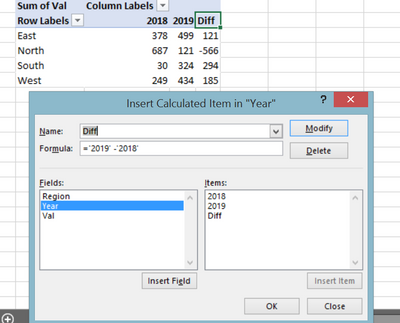- Home
- Microsoft 365
- Excel
- Calculated value with same field
Calculated value with same field
- Subscribe to RSS Feed
- Mark Discussion as New
- Mark Discussion as Read
- Pin this Discussion for Current User
- Bookmark
- Subscribe
- Printer Friendly Page
- Mark as New
- Bookmark
- Subscribe
- Mute
- Subscribe to RSS Feed
- Permalink
- Report Inappropriate Content
May 01 2020 08:26 AM
Thank you for reading. I looked for an answer but didn't find the solution.
Having a pivot table, where [Year] is in the column section, in this case with two values: 2017 and 2018:
| Region | 2017 | 2018 |
| North | 12000 | 13000 |
| East | 5000 | 4500 |
| South | 2500 | 1500 |
| West | 8500 | 12400 |
How can I insert a calculated field (or else) in the table to show the increase/decrease between 2017 and 2018? I couldn't do it because [Year] is a single field, and I can't do ([Year]-[Year]).
Thank you
- Labels:
-
Excel
-
Formulas and Functions
- Mark as New
- Bookmark
- Subscribe
- Mute
- Subscribe to RSS Feed
- Permalink
- Report Inappropriate Content
May 01 2020 08:45 AM
Solution- Mark as New
- Bookmark
- Subscribe
- Mute
- Subscribe to RSS Feed
- Permalink
- Report Inappropriate Content
May 01 2020 08:50 AM
@Patrick2788 Thank you so much! I appreciate it a lot; really! This is going to solve a lot of stuff for me.
- Mark as New
- Bookmark
- Subscribe
- Mute
- Subscribe to RSS Feed
- Permalink
- Report Inappropriate Content
Accepted Solutions
- Mark as New
- Bookmark
- Subscribe
- Mute
- Subscribe to RSS Feed
- Permalink
- Report Inappropriate Content
May 01 2020 08:45 AM
Solution