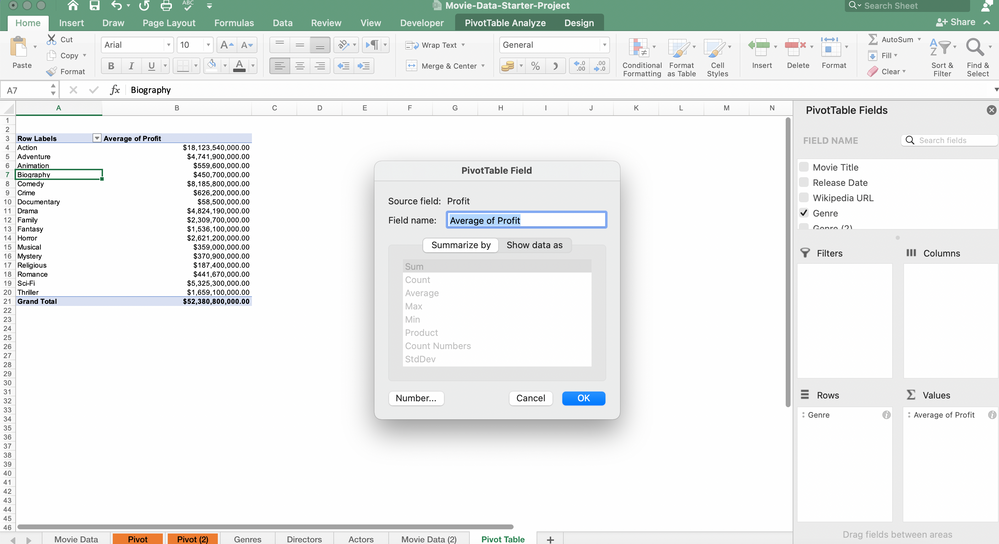- Home
- Microsoft 365
- Excel
- Re: Calculated fields in pivot tables - field settings is grayed out.
Calculated fields in pivot tables - field settings is grayed out.
- Subscribe to RSS Feed
- Mark Discussion as New
- Mark Discussion as Read
- Pin this Discussion for Current User
- Bookmark
- Subscribe
- Printer Friendly Page
- Mark as New
- Bookmark
- Subscribe
- Mute
- Subscribe to RSS Feed
- Permalink
- Report Inappropriate Content
Apr 09 2022 10:17 PM
Hello Experts,
I am working on an Excel worksheet of movies revenues, and I am using a pivot table to summarize and perform calculations.
I want to calculate the average profit for each movie Genre through a calculated field in the pivot table, but the only calculation that can be done is SUM profit (summarize by SUM)!
I cannot change the summary function (summarized by) in the fields settings, it's grayed out and I cannot use the functions such as (Average, Count, Max). I am not able to use the calculated field in any way.
How can I solve this problem and get the fields settings activated?!
Note: I am using EXCEL for MAC 2019
- Labels:
-
BI & Data Analysis
-
Excel
-
Excel on Mac
- Mark as New
- Bookmark
- Subscribe
- Mute
- Subscribe to RSS Feed
- Permalink
- Report Inappropriate Content
Apr 09 2022 10:34 PM
@eyadnt83 Any chance you can share the file? OneDrive, Dropbox or similar.
- Mark as New
- Bookmark
- Subscribe
- Mute
- Subscribe to RSS Feed
- Permalink
- Report Inappropriate Content
Apr 09 2022 10:44 PM
please check this link and let me know if you couldn't access it:
https://onedrive.live.com/edit.aspx?resid=B1E92A83BA5B2AB0!116&ithint=file%2cxlsx
Regards,
- Mark as New
- Bookmark
- Subscribe
- Mute
- Subscribe to RSS Feed
- Permalink
- Report Inappropriate Content
Apr 09 2022 10:54 PM
@eyadnt83 Doesn't work. Sorry.
- Mark as New
- Bookmark
- Subscribe
- Mute
- Subscribe to RSS Feed
- Permalink
- Report Inappropriate Content
Apr 09 2022 11:28 PM
- Mark as New
- Bookmark
- Subscribe
- Mute
- Subscribe to RSS Feed
- Permalink
- Report Inappropriate Content
Apr 09 2022 11:56 PM - edited Apr 09 2022 11:57 PM
@eyadnt83 Just forget about the calculated field "Profit" as you can indeed not change the "summarise by" setting. In stead, add a Profit column to the source data and drag that one into the value field. Now you can average the profit as desired. I see no other way. If you had been on Excel for Windows, you would have had more options to calculate the average without having to add a column to the source data.
- Mark as New
- Bookmark
- Subscribe
- Mute
- Subscribe to RSS Feed
- Permalink
- Report Inappropriate Content
Apr 10 2022 12:05 AM - edited Apr 10 2022 12:06 AM
Thanks for the feedback.
Actually i know thaT I can solve it with a helper column added to the source data such as (Profit Column).
But my point, why I cannot change the summarize by settings in my calculated sheets? what is the problem here? Why all the fields are grayed out while they should be activated by default.
- Mark as New
- Bookmark
- Subscribe
- Mute
- Subscribe to RSS Feed
- Permalink
- Report Inappropriate Content
Apr 10 2022 12:31 AM
@eyadnt83 It just doesn't work like that. Can't really explain why. Perhaps someone else can.