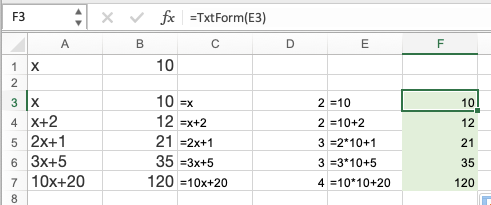- Subscribe to RSS Feed
- Mark Discussion as New
- Mark Discussion as Read
- Pin this Discussion for Current User
- Bookmark
- Subscribe
- Printer Friendly Page
- Mark as New
- Bookmark
- Subscribe
- Mute
- Subscribe to RSS Feed
- Permalink
- Report Inappropriate Content
Mar 30 2021 07:39 AM
Hi all, have been looking all the options for this scenario but haven't found any solution, or at least I have not been able to understand them.
I have a formula set that I wish to calculate, where x should be replaced by a value, let's say 10, and calculated as per this example:
| Formula | Result |
| 1 | 1 |
| 2 | 2 |
| x | 10 |
| x+2 | 12 |
| 2x+1 | 21 |
| 3x+5 | 35 |
| 10x+20 | 120 |
Any help would be greatly appreciated.
- Labels:
-
Formulas and Functions
- Mark as New
- Bookmark
- Subscribe
- Mute
- Subscribe to RSS Feed
- Permalink
- Report Inappropriate Content
Mar 30 2021 07:43 AM
- Mark as New
- Bookmark
- Subscribe
- Mute
- Subscribe to RSS Feed
- Permalink
- Report Inappropriate Content
Mar 30 2021 08:02 AM
Hi, thanks for your prompt solution, but that wouldn't help as it is more of a manual formula.
To further elaborate, I have 1,750 lines, so typing a formula for each line is not a practical solution, on the other hand, if some formulas change, the result should be recalculated accordingly.
I need something more like:
=(value_before_X)*("convert_x_to_value",10,)+(number)
If no value before X, assume 1, if no X at all, use only number after +.
- Mark as New
- Bookmark
- Subscribe
- Mute
- Subscribe to RSS Feed
- Permalink
- Report Inappropriate Content
Mar 30 2021 11:35 AM
Solution@Gerard_Jimenez Then you'd need som VBA coding. A small user defined function that I called TxtForm. It takes a text string that looks like a formula and "translates" it into a real formula. See attached.
I left the helper columns in there so that you can see how the text string in column E is constructed.
- Mark as New
- Bookmark
- Subscribe
- Mute
- Subscribe to RSS Feed
- Permalink
- Report Inappropriate Content
Mar 31 2021 07:03 AM
I just needed to modify it a bit, in cases where there's no X, just the number. So I modified the helper columns like this:
Column D: =IF(ISNUMBER(FIND("x",C11)),FIND("x",C11),0)
Columen E: =IF(D11=0,C11,(IF(D11=2,LEFT(C11)&$B$1,LEFT(C11,D11-1)&"*"&$B$1)&RIGHT(C11,LEN(C11)-D11)))
I guess it's not the most elegant solution, but I'm not an expert like you.
Thanks a lot for your help.
- Mark as New
- Bookmark
- Subscribe
- Mute
- Subscribe to RSS Feed
- Permalink
- Report Inappropriate Content
Mar 31 2021 07:11 AM
@Gerard_Jimenez Elegance doesn't really matter. Like beauty, it's in the eye of the beholder. All that matters is that you succeeded to adopt my formulae by yourself and that it works for you.
Accepted Solutions
- Mark as New
- Bookmark
- Subscribe
- Mute
- Subscribe to RSS Feed
- Permalink
- Report Inappropriate Content
Mar 30 2021 11:35 AM
Solution@Gerard_Jimenez Then you'd need som VBA coding. A small user defined function that I called TxtForm. It takes a text string that looks like a formula and "translates" it into a real formula. See attached.
I left the helper columns in there so that you can see how the text string in column E is constructed.