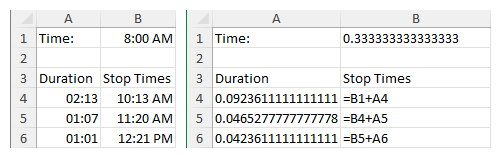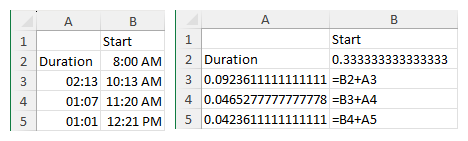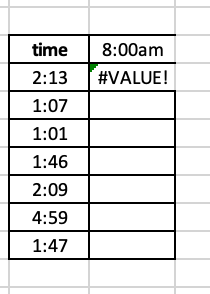- Subscribe to RSS Feed
- Mark Discussion as New
- Mark Discussion as Read
- Pin this Discussion for Current User
- Bookmark
- Subscribe
- Printer Friendly Page
- Mark as New
- Bookmark
- Subscribe
- Mute
- Subscribe to RSS Feed
- Permalink
- Report Inappropriate Content
Apr 14 2023 04:44 AM
Hi,
Think bus timetable.
I have a cell with formatted as a Time cell. Currently showing 8:00am
I also have a column formatted as hh:mm which shows a series of durations
2:13 (2 hours 13 mins)
1:07 (1 hour 7 mins)
1:01 (1 hour 1 minute)
Result I am looking for in the column next to duration column above would be time
10:13am (ie 8:00am + 2 hours 13 mins)
11:20am (ie 10:13am + 1 hour 7 mins)
12:21pm (ie 11:20am + 1 hour 1 minute)
Trying to work out how to achieve this.
Thanks in advance
Todd
- Labels:
-
Formulas and Functions
- Mark as New
- Bookmark
- Subscribe
- Mute
- Subscribe to RSS Feed
- Permalink
- Report Inappropriate Content
Apr 14 2023 04:54 AM
- Mark as New
- Bookmark
- Subscribe
- Mute
- Subscribe to RSS Feed
- Permalink
- Report Inappropriate Content
Apr 14 2023 05:32 AM - edited Apr 14 2023 05:39 AM
Thanks @Hans Vogelaar,
Im not getting same results. Would you mind sharing what format you are using on each cell
- Mark as New
- Bookmark
- Subscribe
- Mute
- Subscribe to RSS Feed
- Permalink
- Report Inappropriate Content
Apr 14 2023 05:34 AM
SolutionThe duration cells are formatted as hh:mm, and the start and stop times as h:mm AM/PM.
I have attached a sample workbook.
- Mark as New
- Bookmark
- Subscribe
- Mute
- Subscribe to RSS Feed
- Permalink
- Report Inappropriate Content
- Mark as New
- Bookmark
- Subscribe
- Mute
- Subscribe to RSS Feed
- Permalink
- Report Inappropriate Content
Apr 14 2023 08:31 AM
Excuse me for posting a 365 solution but the presentation can be very different using 365.
Worksheet formula
= SCAN(Start, Duration, Sumλ)
where Sumλ is
= LAMBDA(x, y, x+y)Accepted Solutions
- Mark as New
- Bookmark
- Subscribe
- Mute
- Subscribe to RSS Feed
- Permalink
- Report Inappropriate Content
Apr 14 2023 05:34 AM
SolutionThe duration cells are formatted as hh:mm, and the start and stop times as h:mm AM/PM.
I have attached a sample workbook.