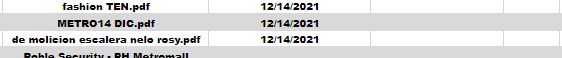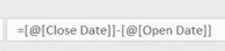- Home
- Microsoft 365
- Excel
- Re: calculate number of days if cell is empty.
calculate number of days if cell is empty.
- Subscribe to RSS Feed
- Mark Discussion as New
- Mark Discussion as Read
- Pin this Discussion for Current User
- Bookmark
- Subscribe
- Printer Friendly Page
- Mark as New
- Bookmark
- Subscribe
- Mute
- Subscribe to RSS Feed
- Permalink
- Report Inappropriate Content
Dec 17 2021 08:16 AM
Hello greetings ! I have an excel with 4 columns, in the first column the identification of the quote is recorded, the second column identifies the date the person received the quote by mail, the third column should be the date the person processed the quote , and in column 4 what I want to do is that if the cell in column 3 is empty, in column 4 it shows the number of days that have passed until today without processing the quote, that is, if column 3 is empty it What I require is that you tell me how many days have passed, taking as a reference the start date that appears in column 2. Is it possible to do it? I tried and couldn't, if someone can help me that would be great.
- Mark as New
- Bookmark
- Subscribe
- Mute
- Subscribe to RSS Feed
- Permalink
- Report Inappropriate Content
Dec 17 2021 11:54 AM
Solution@Jhonny97or Suppose we are looking at row 1, then the formula in D1 could be
=IF(ISBLANK(C1),TODAY()-B1,"")- Mark as New
- Bookmark
- Subscribe
- Mute
- Subscribe to RSS Feed
- Permalink
- Report Inappropriate Content
Dec 17 2021 12:59 PM
- Mark as New
- Bookmark
- Subscribe
- Mute
- Subscribe to RSS Feed
- Permalink
- Report Inappropriate Content
Aug 16 2022 11:33 AM
@Riny_van_Eekelen please can you tell me what the formula is used here, I cannot see it.
https://www.youtube.com/watch?v=AtC-A8UPnIE&list=LL&index=2
About 2 minutes into the video
Much appreciated.
- Mark as New
- Bookmark
- Subscribe
- Mute
- Subscribe to RSS Feed
- Permalink
- Report Inappropriate Content
Aug 16 2022 12:15 PM
@Prish_M Not sure why you ask, but at 2 minutes into the video the formulas uses structured table references that take the close date minus the open date in the current row of the table. The "current" row is indicated by the @ sign.
- Mark as New
- Bookmark
- Subscribe
- Mute
- Subscribe to RSS Feed
- Permalink
- Report Inappropriate Content
Aug 16 2022 01:59 PM
Accepted Solutions
- Mark as New
- Bookmark
- Subscribe
- Mute
- Subscribe to RSS Feed
- Permalink
- Report Inappropriate Content
Dec 17 2021 11:54 AM
Solution@Jhonny97or Suppose we are looking at row 1, then the formula in D1 could be
=IF(ISBLANK(C1),TODAY()-B1,"")