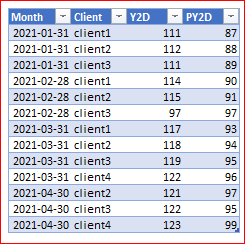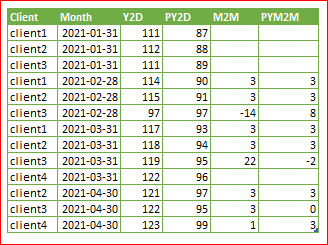- Home
- Microsoft 365
- Excel
- Re: Calculate month to month movement in power query
Calculate month to month movement in power query
- Subscribe to RSS Feed
- Mark Discussion as New
- Mark Discussion as Read
- Pin this Discussion for Current User
- Bookmark
- Subscribe
- Printer Friendly Page
- Mark as New
- Bookmark
- Subscribe
- Mute
- Subscribe to RSS Feed
- Permalink
- Report Inappropriate Content
May 15 2021 01:40 AM
I am working with a data file that provides sales data
It is presented as client name, sales Y2D 2021 and sales for the same period 2020
The file is sent each month
The monthly files are saved to a sharepoint
I can work out through power query how to pull the new file each month to calculate the growth each month on a Y2D basis
I would like however to be able to show month to month what the movement is
This would be through adding a new column each month with the year to date position that could then be graphed.
Is this possible without VBA.
I have very limited excel knowledge
- Labels:
-
Excel
- Mark as New
- Bookmark
- Subscribe
- Mute
- Subscribe to RSS Feed
- Permalink
- Report Inappropriate Content
May 15 2021 05:33 PM
Hi @geoffw100
Look into Power Pivot especially in the area of Data Modeling. Therein your will find your treasure trove of answers.
- Mark as New
- Bookmark
- Subscribe
- Mute
- Subscribe to RSS Feed
- Permalink
- Report Inappropriate Content
May 16 2021 01:33 AM
Could you expand on what you would do / I need to look for in power pivot?
Thanks
- Mark as New
- Bookmark
- Subscribe
- Mute
- Subscribe to RSS Feed
- Permalink
- Report Inappropriate Content
May 16 2021 01:39 AM
Hi @geoffw100
Here's a video about Power Query, Power Pivot, and Calendar Tables rolled into one video that covers same period last year type of implementation.
- Mark as New
- Bookmark
- Subscribe
- Mute
- Subscribe to RSS Feed
- Permalink
- Report Inappropriate Content
May 16 2021 12:13 PM
Question is bit abstract for the concrete suggestion.
I assume you have monthly totals for each client, not all transactions. Since all files are on Sharepoint folder I assume they all data from this files is collected and combine with Power Query in one table in resulting file which looks like
We would like to add M2M on client basis, not totals for all clients. To generate such transformation for one client
reference above query as new,
filter on one (any one) client,
sort by months,
add two Index columns one starts from 0 and another starts from 1.
merge table with itself on these two indexes
expand sales from resulting table (actually that will be ones for previous month)
add columns with different
remove unused columns
Preparing such query for one client transform it into the function with table as parameter. Group initial query by clients and apply above function as aggregation.
Result is like
My assumptions could be wrong, plus not clear how you would like to use results. Depends on this that could be another transformation and do you need to work with data model or not.