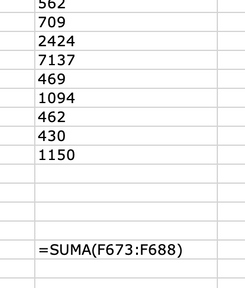- Subscribe to RSS Feed
- Mark Discussion as New
- Mark Discussion as Read
- Pin this Discussion for Current User
- Bookmark
- Subscribe
- Printer Friendly Page
- Mark as New
- Bookmark
- Subscribe
- Mute
- Subscribe to RSS Feed
- Permalink
- Report Inappropriate Content
Mar 18 2022 07:37 AM
Since I installed the latest update, when I enter a formula on Excel, the cell won't show the result of the formula, but the formula itself:
Not sure if I am doing anything wrong, or if this is just an annoying bug. Normally, I would just type the formula in, press enter, and that's it, the cell would show the total sum...
- Labels:
-
Formulas and Functions
- Mark as New
- Bookmark
- Subscribe
- Mute
- Subscribe to RSS Feed
- Permalink
- Report Inappropriate Content
Mar 18 2022 07:46 AM
@DavidL335 Check that the field format is not set to text or that the below is unchecked.
- Mark as New
- Bookmark
- Subscribe
- Mute
- Subscribe to RSS Feed
- Permalink
- Report Inappropriate Content
Mar 18 2022 09:05 AM
the formula shoould be
=SUM(F673:F688) instead of =SUMA
SUMA IS WRONG
- Mark as New
- Bookmark
- Subscribe
- Mute
- Subscribe to RSS Feed
- Permalink
- Report Inappropriate Content
Mar 18 2022 09:06 AM - edited Mar 18 2022 09:10 AM
If there is a problem with the function name the error will be #NAME? , Suma might be custom function.
Just try this, highlight the cell with the formula, just press CTRL + ~
- Mark as New
- Bookmark
- Subscribe
- Mute
- Subscribe to RSS Feed
- Permalink
- Report Inappropriate Content
Mar 18 2022 09:08 AM
It's probably good to check SUM anyway just in case!