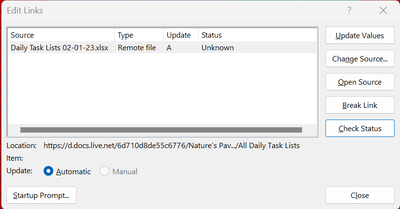- Home
- Microsoft 365
- Excel
- Re: Break Links isn't working, and I can't find my link even after downloading the "Find Links&
Break Links isn't working, and I can't find my link even after downloading the "Find Links" add-in
- Subscribe to RSS Feed
- Mark Discussion as New
- Mark Discussion as Read
- Pin this Discussion for Current User
- Bookmark
- Subscribe
- Printer Friendly Page
- Mark as New
- Bookmark
- Subscribe
- Mute
- Subscribe to RSS Feed
- Permalink
- Report Inappropriate Content
Feb 20 2023 03:19 PM
Apparently there's a link in my workbook.
When I select it and click "Break Link", I get this:
When I hit "Break Links", this dialouge box disappears and nothing happens.
I download, unblocked, and activated the Find Links add-in, but it's grayed out.
What should I try next? Thanks.
- Labels:
-
Excel
- Mark as New
- Bookmark
- Subscribe
- Mute
- Subscribe to RSS Feed
- Permalink
- Report Inappropriate Content
Feb 21 2023 02:27 PM
- Mark as New
- Bookmark
- Subscribe
- Mute
- Subscribe to RSS Feed
- Permalink
- Report Inappropriate Content
Feb 21 2023 02:51 PM
This is it: Daily Task Lists Support.xlsx
- Mark as New
- Bookmark
- Subscribe
- Mute
- Subscribe to RSS Feed
- Permalink
- Report Inappropriate Content
Feb 21 2023 03:31 PM - edited Feb 21 2023 03:33 PM
SolutionYou had a few sheet level named items that referred to the workbook itself. Most likely created when copying sheets. Notice in the capture how the C drive location points to my computer because the file itself is open on my C drive.
Link free workbook is attached.
- Mark as New
- Bookmark
- Subscribe
- Mute
- Subscribe to RSS Feed
- Permalink
- Report Inappropriate Content
Feb 21 2023 04:12 PM
- Mark as New
- Bookmark
- Subscribe
- Mute
- Subscribe to RSS Feed
- Permalink
- Report Inappropriate Content
Feb 21 2023 04:19 PM
- Mark as New
- Bookmark
- Subscribe
- Mute
- Subscribe to RSS Feed
- Permalink
- Report Inappropriate Content
Feb 21 2023 04:19 PM
- Mark as New
- Bookmark
- Subscribe
- Mute
- Subscribe to RSS Feed
- Permalink
- Report Inappropriate Content
Accepted Solutions
- Mark as New
- Bookmark
- Subscribe
- Mute
- Subscribe to RSS Feed
- Permalink
- Report Inappropriate Content
Feb 21 2023 03:31 PM - edited Feb 21 2023 03:33 PM
SolutionYou had a few sheet level named items that referred to the workbook itself. Most likely created when copying sheets. Notice in the capture how the C drive location points to my computer because the file itself is open on my C drive.
Link free workbook is attached.