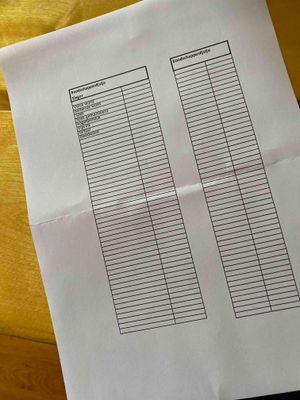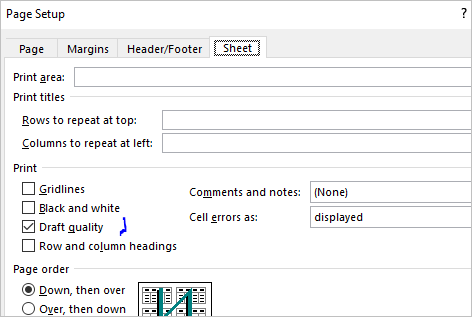- Subscribe to RSS Feed
- Mark Discussion as New
- Mark Discussion as Read
- Pin this Discussion for Current User
- Bookmark
- Subscribe
- Printer Friendly Page
- Mark as New
- Bookmark
- Subscribe
- Mute
- Subscribe to RSS Feed
- Permalink
- Report Inappropriate Content
Mar 01 2020 06:47 AM
Sheet has text with borders.
When printing the sheet, the borders are not printed.
I have already searched for solutions on the internet.
WORD: no problem. Copy sheet to WORD: no problem.
Printing on different printers: problem stays .
Reinstalling Office 365: still same problem
Ptint as PDF: same problem.
- Labels:
-
Office 365
- Mark as New
- Bookmark
- Subscribe
- Mute
- Subscribe to RSS Feed
- Permalink
- Report Inappropriate Content
Mar 01 2020 09:37 AM
- Mark as New
- Bookmark
- Subscribe
- Mute
- Subscribe to RSS Feed
- Permalink
- Report Inappropriate Content
Mar 03 2020 03:26 AM
But is you send it to a printer the borders are not printed.
- Mark as New
- Bookmark
- Subscribe
- Mute
- Subscribe to RSS Feed
- Permalink
- Report Inappropriate Content
Mar 03 2020 06:54 AM
@JanMe150 No problem printing here.
I'm on a Mac (Catalina, Office365) with an old HP Laserjet. Works perfect without any modification to the file, my computer settings or the printer's. What's your set up?
- Mark as New
- Bookmark
- Subscribe
- Mute
- Subscribe to RSS Feed
- Permalink
- Report Inappropriate Content
Mar 03 2020 07:31 AM
- Mark as New
- Bookmark
- Subscribe
- Mute
- Subscribe to RSS Feed
- Permalink
- Report Inappropriate Content
Mar 03 2020 07:35 AM
Dear Riny,
I am on a Acer. I tried printing on 3 different printers (all HP) NO borders.
Has the MAC something to do with?
Maybe my general EXCEL settings have something to do with it? So the spreadsheet (file) settings are ok, although I reinstalled Office 365.
It occured from one day on the other.
Regards JanM
- Mark as New
- Bookmark
- Subscribe
- Mute
- Subscribe to RSS Feed
- Permalink
- Report Inappropriate Content
- Mark as New
- Bookmark
- Subscribe
- Mute
- Subscribe to RSS Feed
- Permalink
- Report Inappropriate Content
Mar 03 2020 07:44 AM
I tried printing your sheet and it printed fine in my printer. Perhaps you want to customize your PAGE LAYOUT from the top menu and highlight the entire section you want to print and also adjust your margins.
- Mark as New
- Bookmark
- Subscribe
- Mute
- Subscribe to RSS Feed
- Permalink
- Report Inappropriate Content
Mar 03 2020 12:48 PM
Is that for any file or only for this specific one? If the latest does it work with autofitted cells as Slager (2) sheet attached?
- Mark as New
- Bookmark
- Subscribe
- Mute
- Subscribe to RSS Feed
- Permalink
- Report Inappropriate Content
Mar 08 2020 01:50 AM
SolutionSorry in Dutch
Found the reason.
Instellingen-Persoonlijke Instellingen-Instellingen Hoog Contrast-Hoog contrast inschakelen.
When I swiched it back to GEEN HOOG CONTRAST: problem solved.
Shame on you Microsoft.
LibrOffice: no problem
- Mark as New
- Bookmark
- Subscribe
- Mute
- Subscribe to RSS Feed
- Permalink
- Report Inappropriate Content
- Mark as New
- Bookmark
- Subscribe
- Mute
- Subscribe to RSS Feed
- Permalink
- Report Inappropriate Content
Feb 02 2022 12:35 AM
- Mark as New
- Bookmark
- Subscribe
- Mute
- Subscribe to RSS Feed
- Permalink
- Report Inappropriate Content
Mar 18 2022 11:20 AM
Hello,
We had this same problem at my office. The cell border lines we were using were the lightest line (small dots). What we discovered is that we needed to bump up the print resolution to at least 600 dpi. We were printing at 300 dpi. Hope this helps.@JanMe150
- Mark as New
- Bookmark
- Subscribe
- Mute
- Subscribe to RSS Feed
- Permalink
- Report Inappropriate Content
- Mark as New
- Bookmark
- Subscribe
- Mute
- Subscribe to RSS Feed
- Permalink
- Report Inappropriate Content
May 04 2023 05:27 AM
@JanMe150 This is heppening to me with an Excel file. No borders printing. They are definately there on the sheet and in print preview!
Accepted Solutions
- Mark as New
- Bookmark
- Subscribe
- Mute
- Subscribe to RSS Feed
- Permalink
- Report Inappropriate Content
Mar 08 2020 01:50 AM
SolutionSorry in Dutch
Found the reason.
Instellingen-Persoonlijke Instellingen-Instellingen Hoog Contrast-Hoog contrast inschakelen.
When I swiched it back to GEEN HOOG CONTRAST: problem solved.
Shame on you Microsoft.
LibrOffice: no problem