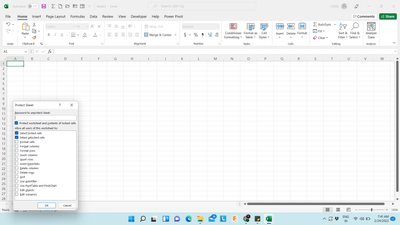- Subscribe to RSS Feed
- Mark Discussion as New
- Mark Discussion as Read
- Pin this Discussion for Current User
- Bookmark
- Subscribe
- Printer Friendly Page
- Mark as New
- Bookmark
- Subscribe
- Mute
- Subscribe to RSS Feed
- Permalink
- Report Inappropriate Content
Feb 23 2022 05:45 PM
I have a xcel booking sheet shared on google drive to about 20 others. Can anyone advise once a booking is made by a person, how would you would ensure that no one else can edit that cell accept the person who made the booking? Appreciate any advice and assistance.
- Labels:
-
Excel
- Mark as New
- Bookmark
- Subscribe
- Mute
- Subscribe to RSS Feed
- Permalink
- Report Inappropriate Content
Feb 23 2022 06:14 PM - edited Feb 23 2022 06:16 PM
@KoroT1965
there is an option for protecting and secure in excel.
hence, we can protect sheets or the customized area we want.
say the user can edit only few range of cells in sheet
step 1 choose the area you want user to edit. in my case its cell A1:F10
step 2 right click and find format cell.
step 3 goto proctection and uncheck locked cell
step 4 goto sheet tab , right click and choose protect sheet
step 5 you may secure by entering password and press ok
conclusion : you can edit only and only cells a1:f10 in the whole sheet
i have attached file where you cant edit cells beyond f10