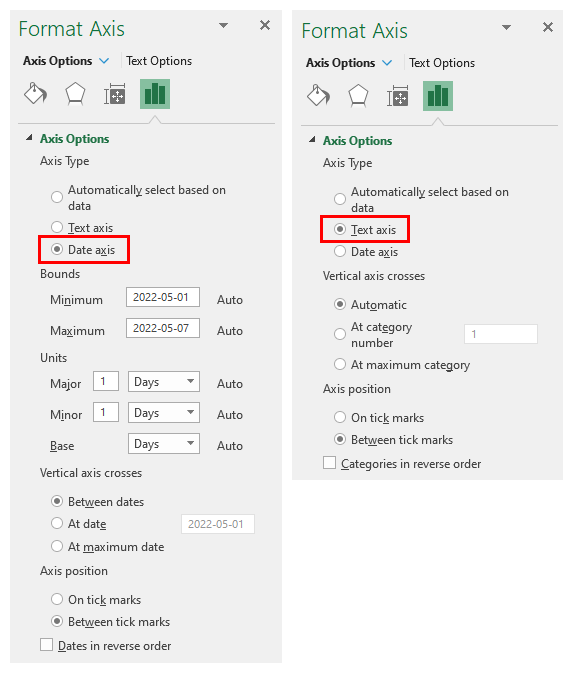- Home
- Microsoft 365
- Excel
- Re: Axis options in a line diagram.
Axis options in a line diagram.
- Subscribe to RSS Feed
- Mark Discussion as New
- Mark Discussion as Read
- Pin this Discussion for Current User
- Bookmark
- Subscribe
- Printer Friendly Page
- Mark as New
- Bookmark
- Subscribe
- Mute
- Subscribe to RSS Feed
- Permalink
- Report Inappropriate Content
May 05 2022 04:02 AM
I am using MS 365 and doing a standard line diagram with a date axis. Why does the Axis Options differ between diagrams in individual sheets of the same work book?
In some sheets the Axis Options comprise five groups of settings (type, bounds, units, vertical crosses, position) but in other sheets the Axis Options comprise only three groups and with two groups missing (bounds and units are missing). Why?
I do need to use the bounds and units settings to make my diagram look right. Is there a way to access the bounds and units settings when they do not show up automatically?
- Labels:
-
Charting
-
Office 365
- Mark as New
- Bookmark
- Subscribe
- Mute
- Subscribe to RSS Feed
- Permalink
- Report Inappropriate Content
May 05 2022 04:10 AM
Could it be the difference between a date axis and a text axis (with dates treated as text)?
- Mark as New
- Bookmark
- Subscribe
- Mute
- Subscribe to RSS Feed
- Permalink
- Report Inappropriate Content
May 05 2022 05:18 AM
Hi Hans, Thanks for the input. My axis are all of type date axis however.
I will try to share a screen shot showing date axis but without the Bounds and Units settings.
- Mark as New
- Bookmark
- Subscribe
- Mute
- Subscribe to RSS Feed
- Permalink
- Report Inappropriate Content
May 05 2022 06:04 AM
Or better:
Could you attach a sample workbook (without sensitive data), or if that is not possible, make it available through OneDrive, Google Drive, Dropbox or similar? Thanks in advance.
- Mark as New
- Bookmark
- Subscribe
- Mute
- Subscribe to RSS Feed
- Permalink
- Report Inappropriate Content
May 05 2022 07:32 AM
Link to sample file: https://docs.google.com/spreadsheets/d/1N93MCNbc6SwaF_5QNv1GcGbAygMASw9x/edit?usp=sharing&ouid=10139...
The axis options in sheet "22_chart" includes the Bounds and Units settings but in sheet "Sheet1" those settings are not included.
Do you know of a way to access the Bounds and Units settings in "Sheet1", please?
Greetings from Göteborg, Sweden
- Mark as New
- Bookmark
- Subscribe
- Mute
- Subscribe to RSS Feed
- Permalink
- Report Inappropriate Content
May 05 2022 07:48 AM
SolutionThanks, that helps.
The x-axis values in Sheet1, range A4:A27 are left-aligned, indicating that Excel sees them as text values.
Select A4:A27.
On the Data tab of the ribbon, click Text to Columns.
Click Next > twice.
Select YMD from the drop-down next to Date.
Click Finish.
If all goes well, the values will now be right-aligned.
If you now double-click the x-axis, you should see all sections.
- Mark as New
- Bookmark
- Subscribe
- Mute
- Subscribe to RSS Feed
- Permalink
- Report Inappropriate Content
May 05 2022 01:44 PM
Thank you very much for solving my problem.
You provided me with a very useful lesson into yet another aspect of Excel.
Accepted Solutions
- Mark as New
- Bookmark
- Subscribe
- Mute
- Subscribe to RSS Feed
- Permalink
- Report Inappropriate Content
May 05 2022 07:48 AM
SolutionThanks, that helps.
The x-axis values in Sheet1, range A4:A27 are left-aligned, indicating that Excel sees them as text values.
Select A4:A27.
On the Data tab of the ribbon, click Text to Columns.
Click Next > twice.
Select YMD from the drop-down next to Date.
Click Finish.
If all goes well, the values will now be right-aligned.
If you now double-click the x-axis, you should see all sections.