- Subscribe to RSS Feed
- Mark Discussion as New
- Mark Discussion as Read
- Pin this Discussion for Current User
- Bookmark
- Subscribe
- Printer Friendly Page
- Mark as New
- Bookmark
- Subscribe
- Mute
- Subscribe to RSS Feed
- Permalink
- Report Inappropriate Content
Feb 10 2023 09:16 AM
Is it possible to enter a formula to calculate the average (excluding zero/blanks) and make sure there are a certain number of values used.
i.e. a sheet contains 104 cells with values, some of the values are zero and we don't want to include these, but we need the average of the first 52 cells that are not zero.
- Labels:
-
Formulas and Functions
- Mark as New
- Bookmark
- Subscribe
- Mute
- Subscribe to RSS Feed
- Permalink
- Report Inappropriate Content
Feb 10 2023 09:25 AM - edited Feb 10 2023 01:29 PM
Try this one.
Numbers is referring to A1:A104
=LET(nozero,FILTER(numbers,numbers<>0),AVERAGE(TAKE(nozero,52)))- Mark as New
- Bookmark
- Subscribe
- Mute
- Subscribe to RSS Feed
- Permalink
- Report Inappropriate Content
Feb 10 2023 09:40 AM
You don't need the query for "" in Filter because you can exclude empty cells. If you can't use the TAKE() command, it also works like this:
=AVERAGE(INDEX(FILTER(A1:A104,A1:A104<>0,""),SEQUENCE(52)))
- Mark as New
- Bookmark
- Subscribe
- Mute
- Subscribe to RSS Feed
- Permalink
- Report Inappropriate Content
Feb 10 2023 10:18 AM
=AVERAGE(SMALL(IF((A1:A104<>"")*(A1:A104<>0),A1:A104),ROW(1:52)))With e.g. Excel 2013 you can try this formula. Enter the formula with ctrl+shift+enter if you don't work with Office 365 or Excel 2021.
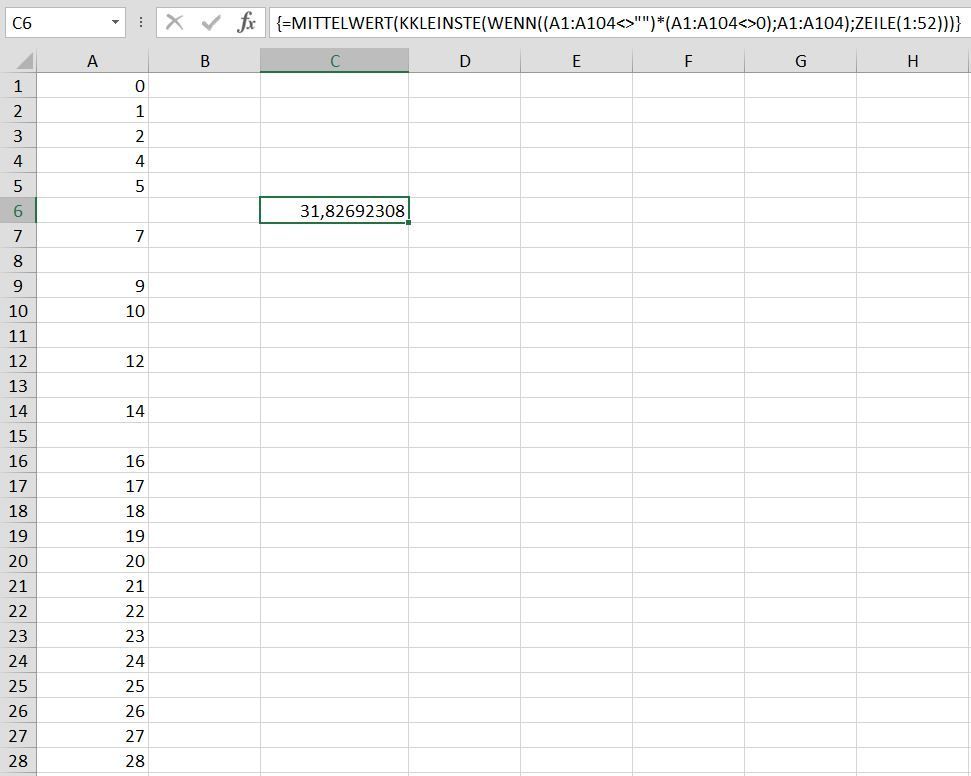
- Mark as New
- Bookmark
- Subscribe
- Mute
- Subscribe to RSS Feed
- Permalink
- Report Inappropriate Content