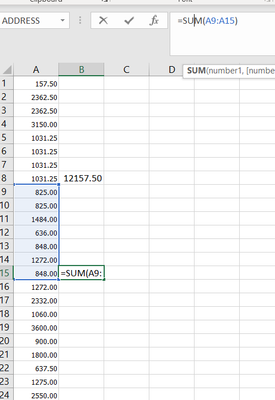- Subscribe to RSS Feed
- Mark Discussion as New
- Mark Discussion as Read
- Pin this Discussion for Current User
- Bookmark
- Subscribe
- Printer Friendly Page
- Mark as New
- Bookmark
- Subscribe
- Mute
- Subscribe to RSS Feed
- Permalink
- Report Inappropriate Content
Dec 10 2021 03:35 AM
- Labels:
-
Excel
- Mark as New
- Bookmark
- Subscribe
- Mute
- Subscribe to RSS Feed
- Permalink
- Report Inappropriate Content
Dec 10 2021 03:46 AM
If the SUM() formula is in the same column you can use the following formula:
=SUM(OFFSET($A$2,0,0,ROW()-2,1))If you are on a different column just SUM(A:A)
- Mark as New
- Bookmark
- Subscribe
- Mute
- Subscribe to RSS Feed
- Permalink
- Report Inappropriate Content
Dec 10 2021 04:04 AM
I dont think i explained it very well!
my list of data is in column A and i am summing in column B and i want the highlighted action to happen automatically rather than me having to select the cells to be summed. ie for it to automatically sum to cell A9 in this case ( realizing that cell A8 has already been part of the previous sum)
thanks
- Mark as New
- Bookmark
- Subscribe
- Mute
- Subscribe to RSS Feed
- Permalink
- Report Inappropriate Content
Dec 10 2021 04:42 AM - edited Dec 10 2021 04:46 AM