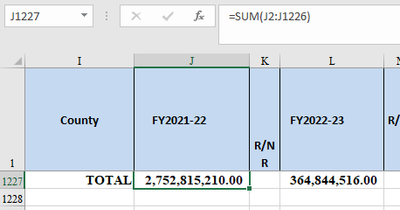- Subscribe to RSS Feed
- Mark Discussion as New
- Mark Discussion as Read
- Pin this Discussion for Current User
- Bookmark
- Subscribe
- Printer Friendly Page
- Mark as New
- Bookmark
- Subscribe
- Mute
- Subscribe to RSS Feed
- Permalink
- Report Inappropriate Content
- Mark as New
- Bookmark
- Subscribe
- Mute
- Subscribe to RSS Feed
- Permalink
- Report Inappropriate Content
Nov 22 2021 11:18 AM - edited Nov 22 2021 11:18 AM
Could you post your workbook or screenshots? We need some more info on what is happening. Have you checked the cell formatting?
- Mark as New
- Bookmark
- Subscribe
- Mute
- Subscribe to RSS Feed
- Permalink
- Report Inappropriate Content
- Mark as New
- Bookmark
- Subscribe
- Mute
- Subscribe to RSS Feed
- Permalink
- Report Inappropriate Content
Nov 22 2021 12:02 PM - edited Nov 22 2021 12:02 PM
I think you may be getting confused with the formula bar up top and the results, the sum look fine to me! The formula bar display's the formula that is being calculated in each cell. The =SUM(J2:J1226) is telling you that the cells in column J, J2 all the way through J1226, are being summed. The total sum is the 2,752B number seen at the bottom, is being calculated correctly.
Also if this is sensitive information I would remove the example file.
- Mark as New
- Bookmark
- Subscribe
- Mute
- Subscribe to RSS Feed
- Permalink
- Report Inappropriate Content