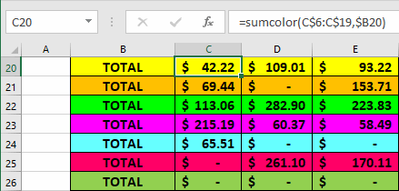- Home
- Microsoft 365
- Excel
- Autosum Range of Cells by Background Color
Autosum Range of Cells by Background Color
- Subscribe to RSS Feed
- Mark Discussion as New
- Mark Discussion as Read
- Pin this Discussion for Current User
- Bookmark
- Subscribe
- Printer Friendly Page
- Mark as New
- Bookmark
- Subscribe
- Mute
- Subscribe to RSS Feed
- Permalink
- Report Inappropriate Content
Apr 24 2021 12:38 PM
Hello,
First id like to say thank you to whomever is willing to help me with this.
I have created a spreadsheet to help me track my monthly expenses. For this example I will use Groceries. I track each purchase by color coding each store a different color. So the background of each purchase is manually highlighted depending on which store the purchase was made. I am trying to figure out how to autosum the amount spent each month by the background color of the cells. I have attached an example. I hope I have explained this clearly enough. Please let me know if you have any questions.
Thank you again.
- Labels:
-
Excel
-
Formulas and Functions
- Mark as New
- Bookmark
- Subscribe
- Mute
- Subscribe to RSS Feed
- Permalink
- Report Inappropriate Content
Apr 24 2021 12:58 PM
- Mark as New
- Bookmark
- Subscribe
- Mute
- Subscribe to RSS Feed
- Permalink
- Report Inappropriate Content
Apr 24 2021 01:18 PM
Thank you for your reply. I followed the link and am still not 100% sure on how to do this. Using my spreadsheet example in my previous post I used the following formula in cell C20 and the result is "#NAME?". =SUM(C6:C19*(COLORINDEXOFRANGE(C6:C19,FALSE,1)=3)) @Hans Vogelaar
- Mark as New
- Bookmark
- Subscribe
- Mute
- Subscribe to RSS Feed
- Permalink
- Report Inappropriate Content
Apr 24 2021 02:03 PM
You need to create some code in the Visual Basic Editor and save the workbook as a macro-enabled workbook (.xlsm)
I have added a much simplified version of the SumColor function from that article to your workbook.
Make sure that you allow macros when you open the workbook.
- Mark as New
- Bookmark
- Subscribe
- Mute
- Subscribe to RSS Feed
- Permalink
- Report Inappropriate Content
Apr 25 2021 01:15 PM
Thank you for all of your help! @Hans Vogelaar