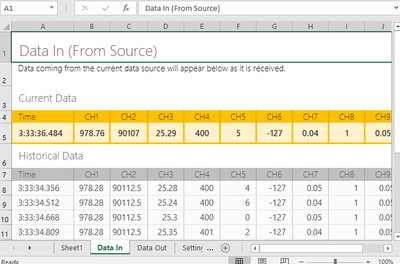- Home
- Microsoft 365
- Excel
- Autorun a Subroutine when MS Data Streamer update Data In Sheet
Autorun a Subroutine when MS Data Streamer update Data In Sheet
- Subscribe to RSS Feed
- Mark Discussion as New
- Mark Discussion as Read
- Pin this Discussion for Current User
- Bookmark
- Subscribe
- Printer Friendly Page
- Mark as New
- Bookmark
- Subscribe
- Mute
- Subscribe to RSS Feed
- Permalink
- Report Inappropriate Content
Apr 27 2022 05:32 AM - edited Apr 27 2022 06:00 AM
Hi to all the members,
My name is Giacomo Farfara, I’m an electronical engineer and for about 6 months I’m working with Excel and the plugin MS Data Streamer.
I’m here to ask the community for some help with running a subroutine when the Data Streamer updates the data.
Let me explain better.
When you are using the Data Streamer tool, it updates a sheet called "Data In" with the value received by the COM port. That's wonderful.
The row is like in the picture in the attachment.
That's what I like to do but I never succeed:
When cell A8 , where there is the time of the received data, changes it's value I would like to call a subroutine.
I tried some more famous methods like :
Worksheet_Calculate ---> doesn’t work for me because I don't do a calc when the data stream updates the row.
Worksheet_Change --> doesn’t work for me because I’m not changing the A8 value but it’s the tool that changes it.
Private Sub Worksheet_Change(ByVal Target As Range) Dim KeyCells As Range ' The variable KeyCells contains the cells that will ' cause an alert when they are changed. Set KeyCells = Range("A1:C10") If Not Application.Intersect(KeyCells, Range(Target.Address)) _ Is Nothing Then ' Display a message when one of the designated cells has been ' changed. ' Place your code here. MsgBox "Cell " & Target.Address & " has changed." End If End Sub
Simple Check Value subroutine --> I couldn't keep the routine running for constantly checking the value of A8.
Can you please give me a hand? I would really appreciate it.
Hoping in an answer,
GF
- Labels:
-
Macros and VBA