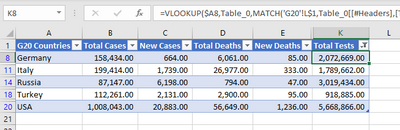- Home
- Microsoft 365
- Excel
- AutoResize Rows when using FILTER formula
AutoResize Rows when using FILTER formula
- Subscribe to RSS Feed
- Mark Discussion as New
- Mark Discussion as Read
- Pin this Discussion for Current User
- Bookmark
- Subscribe
- Printer Friendly Page
- Mark as New
- Bookmark
- Subscribe
- Mute
- Subscribe to RSS Feed
- Permalink
- Report Inappropriate Content
Jun 11 2020 06:15 AM
Hello,
My organization has recently made a move from Google Suite to the Microsoft 365 platform. I am familiar with the Google Filter function but am having an issue when implementing it in the Excel 365 environment. Most notably, the rows will not resize to fit the filtered data automatically. Has anyone figured out how to make this happen automatically without manually making the row height larger?
- Labels:
-
Formulas and Functions
- Mark as New
- Bookmark
- Subscribe
- Mute
- Subscribe to RSS Feed
- Permalink
- Report Inappropriate Content
Jun 11 2020 06:17 PM
The question is quite not clear. Normally, when you filtered your data in Excel, you only see the data that meet the criteria. For example, I just filtered the data as seen in the caption below
Peradventure, you're referring to the FILTER function, it works pretty fine without any issue
https://support.office.com/en-us/article/filter-function-f4f7cb66-82eb-4767-8f7c-4877ad80c759