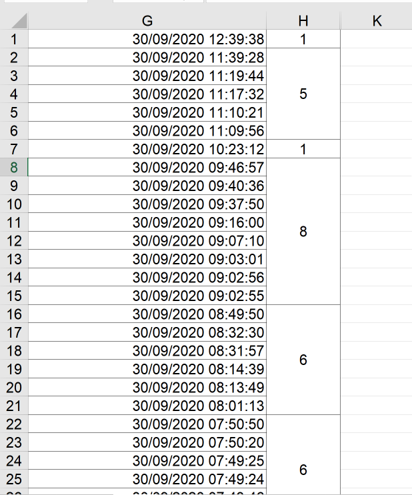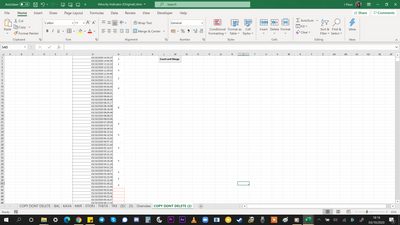- Home
- Microsoft 365
- Excel
- Re: Automatically merge cells within range while entering highest count
Automatically merge cells within range while entering highest count
- Subscribe to RSS Feed
- Mark Discussion as New
- Mark Discussion as Read
- Pin this Discussion for Current User
- Bookmark
- Subscribe
- Printer Friendly Page
- Mark as New
- Bookmark
- Subscribe
- Mute
- Subscribe to RSS Feed
- Permalink
- Report Inappropriate Content
Sep 30 2020 08:54 PM
Hi there
I would like to know a formula that encompasses the following criterias:
- Count the number of rows within the same hour range value (extract highest count value)
- Merge cells belonging to the same hour range value and paste the highest count value within merged cell
- Repeat the process until last non-empty cell of the specified column (G column) is reached
Note:
Total G column cell count are not fixed and will always start with G1 and will end with an unpredictable the last non-empty cell count ... meaning the formula needs to first identify the last cell count within a range as well as to identify the last non-empty cell within the G column
- Labels:
-
Excel
-
Formulas and Functions
- Mark as New
- Bookmark
- Subscribe
- Mute
- Subscribe to RSS Feed
- Permalink
- Report Inappropriate Content
Sep 30 2020 11:41 PM
A Formula cannot merge cells but can return the count based on your criteria only.
If you want to merge the cells based on the criteria as well, you will need VBA to achieve this.
Place the following code on a Standard Module like Module1 and activate the sheet in which you want to count and merge the cells and run the macro on Module1 then.
On Sheet1 in the attached, I have placed some dummy date time stamps in column G and inserted a button called "Count and Merge" , you may click this button to run the code to get the desired output.
Sub CountCellsForSameHours()
Dim lr As Long
Dim i As Long
Dim j As Long
Dim rng As Range
Dim found As Boolean
Application.ScreenUpdating = False
Application.DisplayAlerts = False
lr = Cells(Rows.Count, "G").End(xlUp).Row
For i = 1 To lr
If IsDate(Cells(i, "G")) Then
If Not found Then Set rng = Cells(i, "H")
If Hour(Cells(i, "G")) = Hour(Cells(i + 1, "G")) Then
found = True
j = j + 1
Else
Set rng = rng.Resize(j + 1)
rng.Merge
rng.Value = j + 1
rng.HorizontalAlignment = xlCenter
rng.VerticalAlignment = xlCenter
Set rng = Nothing
j = 0
found = False
End If
End If
Next i
Application.ScreenUpdating = True
End Sub
- Mark as New
- Bookmark
- Subscribe
- Mute
- Subscribe to RSS Feed
- Permalink
- Report Inappropriate Content
Oct 03 2020 09:19 AM
@Subodh_Tiwari_sktneer
Thank you for the quick reply ... everything works great accept for the merged cells for the earliest hour located at the very bottom (see screenshot) ... for some reason it is not merging and adding the counted result.
- Mark as New
- Bookmark
- Subscribe
- Mute
- Subscribe to RSS Feed
- Permalink
- Report Inappropriate Content
Oct 03 2020 10:03 AM
Can you please upload the file with the issue?
- Mark as New
- Bookmark
- Subscribe
- Mute
- Subscribe to RSS Feed
- Permalink
- Report Inappropriate Content
Oct 03 2020 11:28 AM
- Mark as New
- Bookmark
- Subscribe
- Mute
- Subscribe to RSS Feed
- Permalink
- Report Inappropriate Content
Oct 03 2020 01:49 PM